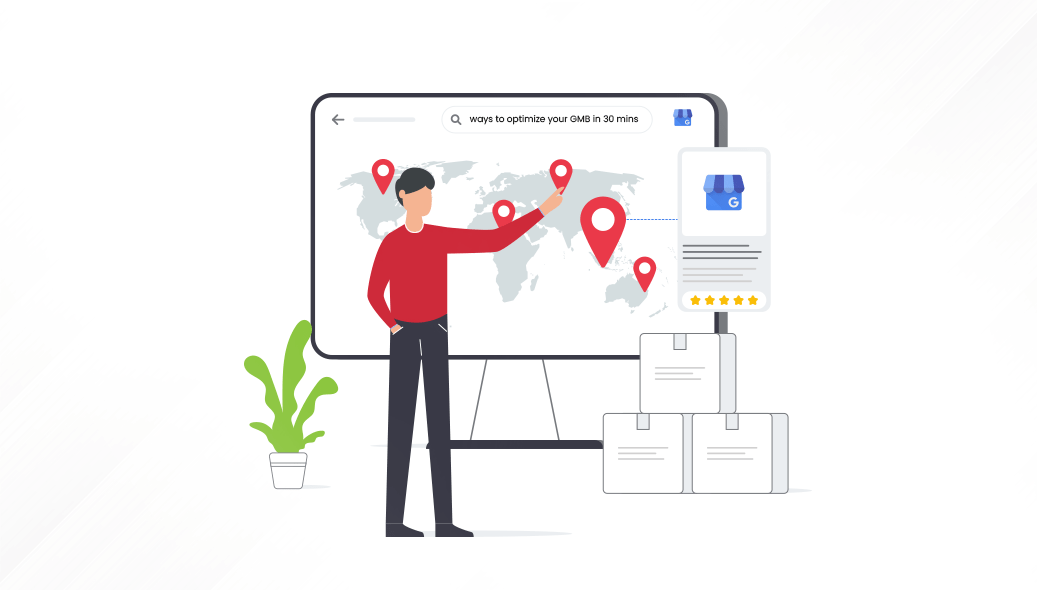Are you a business owner without a Google Business Profile? By the way, if you do, you are ignoring a huge market of endless possibilities. According to studies, 87% of customers rate Google reviews when evaluating local enterprises. Besides, Google is the planet’s largest search engine and this is something that should not be overlooked either.
Google Business Profile isn’t merely a listing; it is a gateway that makes it possible to reap the benefits of local SEO and customer engagement. The advantages are multi-faceted; it is therefore important for any business seeking an online presence as well as credibility.
This guide is intended to equip you with the knowledge to exploit the power of Google for your business. We have designed this guide as an all-encompassing resource for creating and optimizing your Google Business Profile. Discover why online presence is so vital for your business and learn how to make it unbeatable in 2024.
What is a Google Business Profile?
Google Business Profile, formerly known as Google My Business, is a free tool offered by Google to assist businesses with managing their online presence across Google platforms: Search, Maps, and Shopping. It allows a business to feature the necessary information like location, contact information, operating hours, and services. Clients can leave feedback that will increase credibility and will pull a bigger crowd. With a Google Business Profile, businesses can noticeably escalate their visibility on search engine results and, in turn, increase customer engagement as well as drive more traffic specifically.
What are the benefits of Google business profile in 2024?
Boost Sales with Google Maps Visibility: Through Google Maps searches, which are used by 86% of people to find their nearest businesses, your business can capitalize on this.
Featured in Google’s 3-Pack: Through Google My Business listings, your content increase the likelihood of your website being on Google’s 3-pack, which gets 700% more clicks than any other site on the list that doesn’t come top.
Build Trust with Customers: Listing your location on Google My Business helps to build credibility in the eyes of consumers which increases the perceived level of reputability in their eyes by over three times more. The process is a validation of your accreditation which grows the level of trust from potential clients.
Enhance Appeal with Ratings: Reviews and ratings from customers via the Google My Business platform serve as the real customer input that can aid you in refining your services. In time, you can achieve more by getting better ratings and more positive reviews which can further improve your appeal and give you an advantage.
Increase Traffic, Online and In-Store: 70% of the customers who are searching for in-store visits of a business on Google are likely to be aided by Google business listings, and they are expected to get up to 35% more clicks to the website of the business as well. This traffic growth is a favorable factor signifying higher visibility and engagement opportunities.
Gain Insights into Customer Behavior: Reach your Insights section in Google My Business to capture important statistics about your customer’s behaviour and their interaction with your business. This data provides you with the required information to improve your marketing strategy and to sell more products to your target market.
Rank Higher in Search Results: Attracting customers by providing accurate and consistent information through your Google My Business profile will improve your chances to rank higher in the search engine and Maps results and, therefore, help your site to be more visible on the Google results pages.
Boost Engagement with Your Brand: Google My Business profiles aid in the promotion of customers being able to check out your website, call you, or even make reservations straight to your ad.
Free Advertising on Google: Though running Google Ads campaigns or optimizing SEO can be important strategies, using Google My Business gives you free ads on Google’s platform that are trustworthy to customers. As a result, your online presence will be enhanced without having to face extra costs.
Outshine Competitors: Craft down a compelling Google My Business description to be an intermediary in search of customers and to differentiate your business from others in terms of rewarding services. By highlighting the unique services your business provides, you could get more customers.
How do you set up your Google Business Profile?
Step 1: Get to the Google Maps and Add Your Business.
You can access Google Maps on your device when logged in to your Google account. Access the menu by clicking the icon in the top left, then click the ‘Add your Business’ option from the given choices.
Step 2: Set up your Business Account
Pursue the prompts to open a business account that will require you to input your business details, such as a business name, location, and contacts. If you already have an account, feel free to skip this step.
Step 3: Define Your Service Zone
Indicate whether your business will serve customers at a physical location or provide services within a certain geographic area. This is a step that should be addressed as it is aimed at telling your users which parts of your region you are offering the services.
Step 4: Prefer to check for the updates and recommendations
It would help if you chose whether you want to opt-in for Google updates and recommendations about your Business Profile to get the best out of it. Keep abreast of the current technology and know how it will allow you to grow your online visibility.
Step 5: Verify Your Listing
Google offers various verification options, which could be phone calls, emails, postcards and video recordings that require user presence. Decide the choice that is suitable for you to verify your business listing and make sure that your listing contains the correct information.
At that point, when your account is validated, your business shows at the top of the search listing on Google Search Results, which is where most of your customers are; therefore, its visibility is improved. Use aggressive SEO services from digital marketing companies like opositive to expand your online footprint and draw customers to your business.
What Is The Best Way To Verify Your Google Business Profile In 2024?

Image source : google.com
- Create Your Profile: You should start creating your Google My Business account and provide all your business information.
- Request Verification: Then, when you finish your profile, you must verify it. Google provides you with a postcard with your address written on it when you fill out the address during the set-up of your account. That’s the address that has a verification code on it.
- Wait for the Postcard: Google will be sending you a business postcard mail. Typically it requires five business days to deliver the postcard.
- Enter the Verification Code: The next stage will be receiving the postcard, heading over to your Google My Business account, and then entering the verification code. This is used to authenticate the address of your business.
- Access Additional Features: After being verified, you are able to use extra features such as analytics, reviews, and insights. Such tools help you understand your audience better and increase online visibility for your business.
- Alternative Verification Methods: Should your business fail to have a physical location, you can contact Google to request alternative verification methods, e.g., by phone or email.
Eight Ways to Optimize Your Google My Business Account for SEO
Having a well-optimized Google My Business account is very important if you want to improve your online presence and draw more customers. You can take help from leading digital marketing agency like opositive in this regard.
Here are some strategies to enhance your Google My Business profile for SEO:
- Verify Your Business: Begin this process by verifying your business with Google. This is a simple process which certifies the validity of your business and will have Google publish your profile on its site.
- Complete Your Profile: Enter your profile details, including the name of your business, address, phone number, website, and relevant service categories. Providing a complete account of the services and products increases visibility and enhances the credibility of your profile.
- Maintain Accuracy: Make sure all information on your profile is accurate and updated. Make sure to keep checking and updating the “operating hours”, “contact information”, and “holiday hours” in order to avoid misleading the customers.
- Consistency is Key: Keep your business name, address, and phone number (NAP) the same on all online directory sites and platforms. Consistency of NAP information means that your profile holds more authority and influences your rankings.
- Choose Relevant Categories: Pick the appropriate service categories for your business. Organic search rankings are feasible by you by carefully selecting your primary category and excluding irrelevant secondary categories.
- Include High-Quality Images: Add high-quality images such as interior, exterior, and team photos to your home page. You may choose to employ descriptive alt text, titles and geotagging, which will boost your profile visibility.
- Encourage Reviews: Pick up those clients who are delighted by the product or service and have them offer reviews that will rank you and make you credible.
- Utilize Posts: Use Google posts to share these articles on your Google My Business page and others, especially about specials and events. Meaningful posts enhance the user’s experience and add to the growth of the business.
Summary – 2024 is the time when you will have your Google Business Profile optimized in order to compete with many other companies out there in the digital world. Through the management of important metrics, a digital marketing agency such as opositive can make the process smoother and easier for businesses. That is what happens if you link your business profile to them: you can observe their performance. So, you will be able to choose the right path to boost online visibility and engagement.