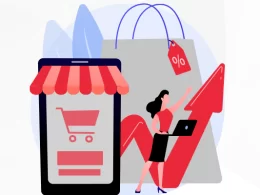Do you know more than 90% of online experiences begin with a search engine? There are almost 3.42 billion internet users today, accounting for approximately 46% of the global population. That’s a huge market expecting the best from your online presence, whether you’re a bricks-and-mortar retailer or a glossy, full-service digital agency.
What is E-commerce SEO?

E-commerce SEO (Search Engine Optimization) is the process of making your online store more visible in the search engine results pages (SERPs). When people search for products that you sell, you want to rank as highly as possible so you get more traffic.
The true meaning of E-commerce SEO can be defined as the strategic optimization of an online store’s digital presence to improve its visibility in search engine results.
Why does SEO matter for ECommerce websites?
It doesn’t quite matter if your organization is big or small, a start-up or a giant firm; you need SEO to increase your eCommerce website’s profitability.
Reason 1: SEO Is Crucial For Helping Customers Find You
Having an e-commerce website without SEO is like leaving plenty of cash on the table.
Technological up-gradation has, over the years, transformed the way consumers purchase products. Search is now a crucial part of the decision-making process, with many consumers using search engines for their purchase decisions.
Hence, ignoring SEO means you’re taking the risk of not being visible during your customers’ purchase journey.
When you are not visible, fewer customers know about you. Therefore you sell less, and your progress slows down. However, At the same time, your competitors will increase sales and profits, and you’re letting them get more substantial.
Reason 2: SEO Is An Advanced Cost-Effective Way To Boost Your Business
Many successful clients distribute most of their time and resources to essential activities for meeting their end goals and cutting down on areas with less potential or impact. When your sales and marketing strategy involves an apt analysis of your current situation, market, competition, and your plan are tailored to all your resources and strengths; your efforts will definitely be more cost-effective.
In highly competitive organizations and niche markets, paying for website traffic can extend to many dollars per click. Or maybe you are forced to buy costly banner ads. With an effective SEO strategy, you are less dependent on this traffic. Of course, you can still buy ads. But if your finances are tight, SEO can be a lifesaver for you that keeps sales and profit flowing.
Compared to paid search traffic, the traffic from organic search is “free,” no-cost per click, no costs per conversion, and no cost per impression. You can attract quality traffic in significant volumes without actually paying for it directly.
Successful e-commerce companies have prioritized SEO to optimize their websites for Google and other search engines.
Reason 3: SEO’s Results Are Long-Lasting
SEO delivers results that are targeted, cost-effective, and measurable.
SEO does not have a shelf life of weeks or months. With these paid ads, the minute you stop paying, the traffic drops. SEO just keeps going and going, working day and night relentlessly.
The long-term effects of a solid SEO strategy are apparent. Unlike most forms of marketing, where you have to start afresh every year, SEO builds upon itself to grow stronger over time. You can then add upon what you did last year and keep growing until you own your niche and start to dominate your market.
Sometimes, you can even take a break to only focus on other things for a few weeks or months and then return to find your SEO just as effective as before.
How to do keyword research for eCommerce SEO

Keyword research is an essential fundamental step for developing a robust eCommerce SEO strategy.
When running an eCommerce website, your foremost goal is to make more sales, and this is quite different from the plan you have on a usual website, which is to get more traffic.
To make more sales, you don’t need just any kind of traffic, but you need targeted traffic and, more than that, traffic that converts.
While there are several ways to increase your website’s traffic and many reasons why this is not happening yet, it all begins with robust keyword research.
Any time you invest in doing keyword research for your online shop is time that will pay you off later in the form of traffic and sales.
Given below are steps to find which keywords have commercial intent and are easier to target.
Step 1: Amazon
What is the first thing that comes to your mind when we talk about eCommerce? Obviously, it’s Amazon.
Amazon is undoubtedly one of the largest eCommerce stores online, and many types of research have shown that people looking to buy something begin their search with Amazon.
So, if this is something that people are doing, then you should follow their path and commence your keyword research with Amazon.
Go to Amazon and type a keyword that best describes your products. Amazon’s suggestion will immediately give you an overview of what people search for related to your keyword.
At a glance, you can then check out some of the most popular categories (bags for office, bags for school) and the most popular brands (Louis Vuitton, Chanel).
To take it a step ahead, select a category to view the results and then look into the left sidebar.
You will find the top categories related to ‘handbags.’ If your store sells ‘women’s handbags,’ then these are almost the best candidates for your product category pages.
This is quite useful for your product category pages and website structure, but what about your actual product pages?
While you are on Amazon, go to the best seller’s page – https://www.amazon.com/bestsellers and navigate the appropriate department.
You can browse through the best-selling list and find products that are similar to the ones you are offering.
Check out their product page and take a closer look at the Product Title and Description.
You can then Take a note of the keywords used in the title and description, i.e., ‘casual double zipper,’ because we can use this later to find long-tail keywords related to that particular product. While on the product page, take note of the customers who also bought sections. This will give you a very nice idea of how to set up cross-selling in your store.
Step 2: Use Google Search
Now that you have known what people are searching for on Amazon, it’s time to look deeper into Google, and the only way to begin your keyword research is by going to Google.com.
As soon as you start typing, Google will offer some suggestions on how to finish your search query. At this stage, try to keep your search limited to just 2-3 keywords, for example: ‘women handbags work.’
Now, scroll down at the bottom of the page and look at the ‘related searches section.’
Step 3: Use your Favorite Keyword Tool
Now that we have collected enough keywords from Amazon and Google, it’s time to utilize the power of a keyword tool.
A good keyword tool will give you a better insight into the search volume for each keyword and help you decide how to optimize our product pages.
There are many tools available; one of them is SEMRush. Even if you do not have a Semrush subscription, you can follow the steps given below and get an equivalent outcome with your favorite keyword research tool.
Login to SEMRUSH and then select “SEO KEYWORD MAGIC” from the left menu placed under the Keyword Analytics.
You can now begin your search by typing the keywords you have found from Amazon and Google.
Your motive here is to find out the search volume for each keyword and other related keywords.
Once you add a keyword, Semrush will group relevant keywords. You can also narrow down your search by using the filters given in the top bar.
This is very useful when you want to find long-tail keywords that have a specific search volume.
Step 4: Try to Use the Google Keyword Tool
We understand that not all people have a subscription to a keyword tool. Good tools are not free, and so people avoid them.
But if you want to succeed in building an eCommerce, you will need to have one. Apart from the keyword research, you can use it for monitoring your competitors and improving your content and SEO.
Nonetheless, there is a free option to use, which is none other than the Google Keyword Tool.
Although the Google keyword tool is free, if you do not have an active campaign running, it will show you the ranges of search volumes and not the accurate estimates.
So, to make the best use of the Google keyword tool, it is advisable to set up an Adwords campaign first, even if it is for a few dollars per day) and then do your keyword research.
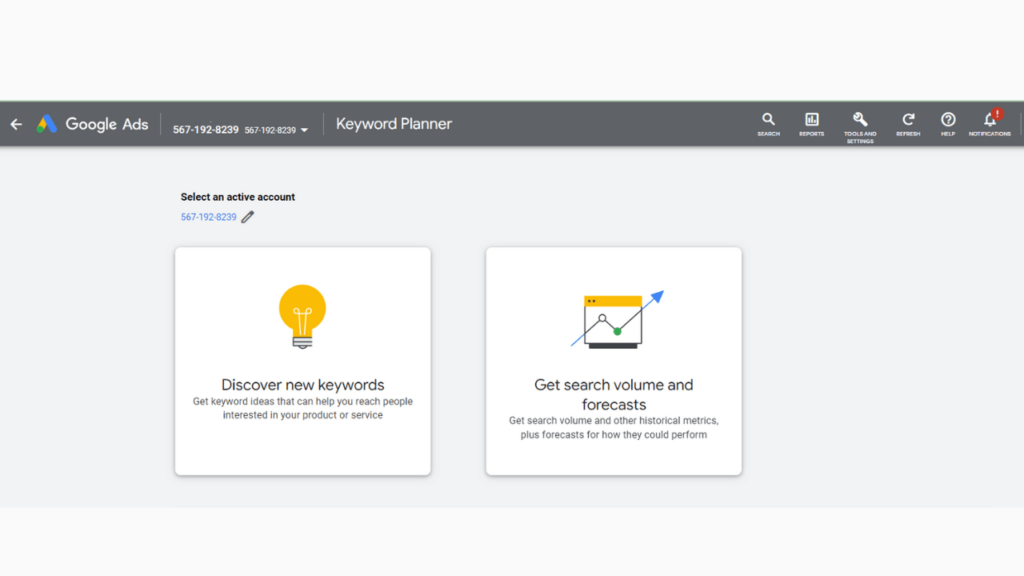
Step: 5: Check Your Competitor’s Keywords
Another exciting way to find out which keywords work best for your niche is to monitor your competitor’s keywords.
With the right tools, this is quite an easy process:
1st -> Search on Google for your targeted keywords, e.g., ‘women handbags for work.’
2nd -> Searchsearch for websites that are selling the same products as yours. Try to avoid the big websites like Amazon or Flipkart but try to look out for websites that are identical to your eCommerce store both in size and products.
3rd-> Either use the domain or the specific product page and then go to the Semrush and select the URL under the Domain Analytics – > Organic Search.
This can be pretty useful in your process because you can check which keywords are ranking on the competitor’s page.
If you want to multiply your chances of ranking for the exact keywords, you need to find a way to include those keywords in the page’s content naturally.
Step 6: Checkout Wikipedia
As the last step in your keyword research process, you can also use Wikipedia.
Wikipedia has well-written articles for almost any topic you can think of, and the nice thing about their articles is that they structurally store the information.
You can also use Wikipedia articles to find related keywords for your term. This can prove very fruitful later when you write the actual titles for your homepage, your product categories, and product pages and get a good idea of how you can organize your shop’s structure.
Create user-friendly website architecture
When it comes to search engine optimization (SEO), website architecture is the most crucial. It’s one of those essential things you want to get right the first time around.
But sometimes, you find new insights after you thought you had it all figured out. Or, sometimes, you may find yourself working on a website that needs structural help owing to the legacy decisions by a previous team.
Whether your site needs some tweaks or you’re planning an overhaul, it pays to take a good look at website information architecture.
Site architecture is the structure that organizes and then delivers the content on your website. It covers the hierarchy of pages where users find content as well the technical considerations that permit search engine bots to crawl your pages.
Great website information architecture ensures users and search engine crawlers can navigate easily through your site. It also helps users know “What do I do here?” and “Where should I go next?”
Site architecture optimized for SEO is quite attractive and highly efficient for bots to crawl. This also helps them find and display your content in the search engine results pages (SERPs).
Google also assigns every website a crawl budget. This determines how many pages a bot will crawl on your site. You want to ensure they crawl, understand, and index your most crucial pages and as many of them as it is possible. Some of the Best practices in SEO architecture pave the way for this.
Here are four of the best practices for site architecture:
1. Use an SEO-friendly URL structure
Google always prefers simple URLs. Ensure that your team keeps these things in mind whenever they are creating a new page or blog post:
- Try to use lowercase words with alphanumeric characters.
- Join words with hyphens.
- Keep your URLs short. (128 characters or less)
- Make URL names appealing for people. Try to Use descriptive keywords, and include your primary search query for the page if you have one.
- Use logical folders for categories as well as subcategories of your content.
- Try to Avoid using session IDs in URLs.
2. Create a sitemap
Bots appreciate it when you make it easy for them to find your content. One way to do that is to build a sitemap. In fact, Google always encourages you to use two kinds for optimal crawling: XML sitemaps and RSS/Atom feeds. These point bots to all the pages you want to be crawled and recent updates you’ve made to the pages. Google even shows you how to build the sitemaps.
3. Check how pages flow to and from each other
Try to Pay attention to the anchor text. These are the words in the text that are interlinked. The words themselves send an essential signal to bots and humans about the content on the other end of the link.
In addition, where pages are linked can also indicate their importance. Pages that are linked sitewide, in your navigation, for example, are seen as most important by search engines because they are just a click away from any page on your site.
4. Provide a Secure and User-Friendly Experience
Search engines care about the sites that provide an excellent experience for users. Consequently, they also reward those that pay attention to:
- Speed: Try to Reduce page load time where possible.
- Mobile-friendliness: Ensure that your website renders correctly on different screen sizes.
- Security: Make sure that your site uses HTTPS protocol.
- Clear navigation: Try to avoid pages with too many links.
Performance On-Page Optimization for website
Website on-page performance optimization, the touchpoint of technologically superior website designs, is the most crucial factor ruling success for all online businesses. After all, unimpressive website performances can quickly kill a business’s bottom line when the frustration of waiting for prolonged Web pages to load irritates visitors into seeking alternatives – impatience is a digital virtue!
Website optimization can be defined as the process of using tools, comprehensive strategies, and experiments to improve the overall performance of your website, resulting in more traffic, better conversions, and higher revenue.
One of the most crucial features of website optimization is search engine optimization (SEO). This focuses on getting various pages of your website to rank high in the SERPs for specific keywords and empowers prospects to find your brand in the easiest possible manner. The other important aspect here is on-page optimization. This technique ensures that anyone who lands on your website has the best user experience compelling them to take the required action and, lastly, convert into a lead.
Thus, by optimizing your website, you can not only tap into an untapped market most effectively and efficiently (without paying for advertising) but open doors to more conversions and revenue gains.
Website optimization aims to make your website as appealing to search engines and people as possible. But how do you do that?
The first step to making anything better is to identify underneath issues. It would be best to find out what’s wrong with your current site before you can improve it.
That’s the foundation of any excellent optimization process.
It’s not enough to brainstorm potential issues with your team. Instead, it would help if you used available software tools to search for potential problems with SEO, page speed, mobile usability, and more.
Run technical SEO audit for Ecommerce website

Performing a timely SEO eCommerce site audit should be an essential part of your online marketing strategy.
As an eCommerce business, your website is primarily a paramount touchpoint in your customers’ journey, as well as an essential source of conversions and, ultimately, higher revenue. If you don’t have any physical presence, then your online store is even more critical.
Optimizing your website as per the best practices of your rising customer expectations is definitely a good start. But apart from market trends and customer insights, another variable should dictate how you define and further optimize your website- search engines.
To provide the most relevant and advanced search results to client queries, search engines use algorithms that consist of multiple ranking factors. These algorithms are timely changed and updated, but most of these updates won’t be of much importance in scope to require a complete makeover of the website.
However, you will still aim to optimize your eCommerce site constantly to maintain its relevance within the ever-changing algorithms. An SEO website audit is an excellent starting point in this process.
An SEO eCommerce audit involves identifying the current performance and health of your eCommerce website and accomplishes the following tasks:
- Identifying SEO issues that are presently impacting the performance of your website
- Suggesting optimizations for better performance.
- Contributing to the overall increase in website performance, visibility, and organic traffic.
An SEO eCommerce audit provides holistic guidance for your SEO strategy by highlighting areas you need to improve and how to do so.
Additionally, if SEO is already a part of your online marketing strategy, a website audit can help you compare the results of your current optimization campaign to the past ones. This enables you to better evaluate and understand whether and by how much your SEO efforts are paying off.
ECommerce is one of the fastest evolving sectors and is often perceived to be dominated by the likes of Amazon and Walmart.
However, with appropriate and advanced marketing strategies, small eCommerce websites can get plenty of customers.
This is where technical SEO comes in. It is critical for improving your online store’s searchability and building your online presence.
Given below are some technical SEO tips that will help you increase your web traffic and generate more sales.
1. Website Structure
The website structure should be designed in a way that makes the content easily accessible to its visitors. Try to Keep important pages not more than three clicks away from your home page.
The ideal website structure should be:
Homepage > Categories > Subcategories > Products
You can try to avoid adding subcategories to smaller websites. Ensure that each product belongs to only one category or subcategory.
Similarly, your URL structure should also be evident and consistent.
- Good URL: www.example.com/brand/category/product_name
- Bad URL: www.example.com/brand/ukstpadbgs
For example, if you are selling an Apple iPhone 8Plus smartphone, the URL should be:
www.example.com/apple/Iphone/8Plus
or
www.example.com/Iphone/Apple8Plus
However, you should try to keep the URL length under 160 characters.
2. URL Structure
The structure of your eCommerce URLs can get pretty messy. There are all types of tags and weird-looking codes that come into play.
Ideally, your URL structure should be straightforward to read and give the user a clear idea of what the page is all about.
Now, this is undoubtedly easier said than done. I would certainly recommend following these steps:
- Category pages: yoursite.com/category-name (category page)
- Subcategory pages: yoursite.com/category-name/subcategory-name
- Sub-subcategory pages: yoursite.com/category-name/subcategory-name/subcategory-name
- Product pages: yoursite.com/category-name/subcategory-name/subcategory-name/product
E.g., you sell groceries online.
Here is what your eCommerce URLs should look like:
- Category page: yoursite.com/snacks
- Subcategory page: yoursite.com/snacks/cookies
- Sub-subcategory page: yoursite.com/snacks/cookies/milano
- Product page: yoursite.com/snacks/cookies/milano/double-stuff
As basic guidelines for eCommerce URL structures:
- Keep it as short as you can
- Use your focused keyword
- Clarify the hierarchy
- Always use hyphens to separate words and not underscores.
3. Sitemap (XML/HTML)
There are always two types of sitemaps: XML and HTML.
In the process of eCommerce SEO, each has its roles, strengths, and weaknesses.
HTML sitemaps are usually created to help shoppers navigate the platform. On the other hand, XML sitemaps are there to ensure that the search engine robots can adequately index the URLs throughout the website.
For SEO, XML sitemaps act as an invitation to crawl a URL.
Now, acquiring an XML sitemap is not guaranteed that a page will be indexed, but it is more of a recommendation of the pages you want the search engine bots to crawl.
Also, XML sitemaps do not show the authority of a page. Compared to HTML sitemaps, the URLs listed do not pass on link equity and are not a catalyst to improve search rankings.
Developers typically produce these sitemaps. In an ideal situation, they have generated automatically weekly to improve the index-ability of your pages.
HTML sitemaps are pretty easy to understand at first glance. They are meant to enable more options for users to navigate the platform and dive deeper into the site.
4. Log File Analysis
This typically provides you with information about every interaction with your website – bot or human.
The process of log file analysis usually involves downloading files from your server and importing it to a log filing tool.
From here, it can be analyzed to inform SEO-related decisions better as well as pinpoint unknown issues.
Perhaps the most significant SEO advantage of log file analysis is to help you understand how your website’s crawl budget is being used.
Typically, the more the authority of the domain, the more the crawl budget will be.
5. Crawl Budget
The number of pages on your website that Google search bots will crawl on any given day is known as your crawl budget.
A low crawl budget can often lead to indexing issues affecting your search rankings. Owing to their large size, many eCommerce websites have to optimize their crawl budget consistently.
You can also use the Google Search Console to identify your crawl budget.
6. Crawl the Website
You can make the use of tools such as Screaming Frog, SEMrush, Ahrefs, and DeepCrawl to fix a variety of HTTP error issues, such as:
- 300 redirection errors.
- 400 Client errors.
- 500 server errors.
You can also identify missing or duplicate page titles, image alt text, H1 tags, or meta descriptions using this crawl.
7. Canonical Tags
Sometimes big eCommerce sites have product pages reachable from multiple categories. Such situations can often lead to different URLs with the same content. To avoid this issue, try to use a canonical tag. This simple HTML element will direct the search engine to which URL version should be crawled and shown in the search results.
It would be best to proactively use the canonical tag on the homepage, as homepage duplicates are pretty standard in eCommerce sites.
8. Robots. txt
Robots.txt are files that indicate that search engine bots should not crawl a page or section of a website.
Using Robots.txt serves several purposes:
- Blocks pages that are nonpublic like login pages, forms, or ones that contain any sensitive information.
- Maximizes your crawl budget and block unimportant pages.
- It prevents resource pages from getting indexed, such as PDFs, images, etc.
9. Redirect Out-of-Stock Product Pages
Most of the online stores have a few pages with out-of-stock products. Although taking such pages down is the usual norm, doing so can sometimes lead to a 404 error, which can negatively affect your search results. Besides, most visitors find the 404 error frustrating.
However, you can also redirect the URL to the next most relevant page. If the product is gone for good, try to use the 301, which is a permanent redirect. If not, you can also try to use the 302 redirects, allowing Google to continue indexing the URL.
10. Duplicate or Thin Content Issues
Duplicate content, as well as issues with thin content, can cause serious trouble for the SEO of eCommerce websites.
Usually, the search engines continuously refine themselves to reward websites that provide unique content of superior quality.
It is astonishingly easy for duplicate content to exist on these eCommerce websites. This can also be caused by technical issues with the CMS and code-related factors. These issues usually involve pages related to session IDs, shopping cart pages, internal search results, and product review pages.
Thin content, however, refers to pages with very little or no content. These commonly include empty product descriptions, test or orphaned pages, and thin category pages.
How to resolve technical SEO issues for eCommerce websites
Update all metadata on your mobile site. Meta descriptions and tags should be equivalent on both mobile and desktop sites. Add structured data to your mobile pages and make sure the URLs are updated to mobile URLs. I’ve listed some tips on how to increase your website’s online visibility by dealing with some technical SEO issues that business owners typically ignore. This is specifically helpful for massive campaigns like e-commerce sites or news sites that naturally generate multiple pages at a time.
Mainly, servers won’t always redirect sites using uppercase to the lowercase URL. If this is happening to you, use this rewrite module to fix the problem. This often happens when certain filters are added to URLs, such as color, size, etc. Most commonly, it affects eCommerce sites. This summarizes some of the most common and damaging technical SEO problems that you can fix now.
Nearly all eCommerce retailers will have had the problem of a product fitting perfectly into two or more different categories, making duplicate content one of the most common SEO issues for the majority of eCommerce sites. Many SEO tools will help you audit your eCommerce website in order to find and fix the technical issues affecting your site. Having too many pages on your eCommerce site poses a problem and typically ends up generating other technical SEO issues. An SEO website audit is a great way to unearth all of the duplicate technical problems your eCommerce website may have. I’ve run into many technical SEO issues during and after website migrations when not adequately managed with SEO in mind.
A technical E-Commerce SEO Audit lets the businesses understand how to prioritize solving e-Commerce Website SEO issues and gain improvements that will give you an advantage over comparable shopping carts.
How can we leverage local Seo for eCommerce
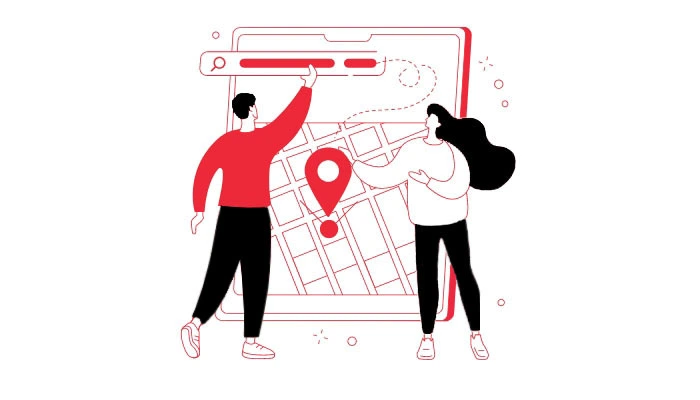
The internet has provided us with innumerable possibilities and opportunities and has changed the way we perceive everything. It is equally critical for businesses as it has led to their increased reach and conversion. It is crucial for all kinds of companies, including local and small businesses, to have an online presence as it is one of the most advanced and cost-effective ways to reach out to your audience base. This is where the importance of SEO comes into the picture that helps you to boost your online visibility with higher revenue growth.
Given below are some basic steps you need to take for optimizing your local eCommerce business for search queries made by your targeted audience:
Create Your GMB Profile
It is vital to set up a Google My Business profile for your local business as a first step. In this way, you will be visible to your prospective clients in the Google search results as well as maps. Once you create your GMB profile, make sure you fill in all the details related to your business and its services. You then need to select the most relevant business category for your business. For example, if you own a cafe in an area, then choose the cafe as your business category and not a hotel, which many business owners choose by mistake.
Add as much amount of information as you can about your online business while creating this GMB profile. You can simultaneously add your operating hours, services, images, address, website URL, and any other relevant details.
Be very careful to accurately define your location and provide your name, address, and phone number. This way, Google will recognize your listing for the queries relevant to your services and service area. Also, ensure that your website is linked to your Google local profile page.
Build Local Citations/Backlinks/Mentions
Some more critical factors define how the search engines will rank your website for the searches pertinent to your business. The more high-quality backlinks a website has is a significant indicator that helps gain better rankings. Typically, for a local eCommerce store, the source of backlinks includes local business groups, customer’s websites or blogs, friend’s websites/blogs, news websites, review websites, etc.
One of the essential things to consider is that it’s not just about getting hyperlinks from other domains as backlinks; even if other relevant websites in your niche talk about your business, that would also be considered as a good ranking signal by the search engines.
Improve Your Website’s On-Page SEO
You must optimize your website’s content to cater to your customer’s queries. In case your business has multiple locations, you need to include them all in your online store.
One great way to improve your business website’s relevance to the customer’s queries is to have your primary keywords in the most vital part of the website, like URLs, main Headings, Titles, meta description, content, etc.
Another critical thing to keep in mind is to make use of structured data, as having accurately formatted content on your website will help the search engines better understand your content, which might help you with a ranking boost.
Get Online Reviews or Feedback from Your Customers

A great way to add to the reputation of your local eCommerce business is to have reviews/feedbacks from your current customers on your online store as well as Google local page. This is no hidden truth that, as online buyers, we depend a lot on the reviews shared by other people for a business and its related services. This feedback, reviews, and ratings play a significant role in helping new visitors to make a purchasing decision. At the same time, positive reviews and feedback help you improve your website’s CTR (click-through rate), which is again a positive signal considered by search engines to boost the rankings of your website.
Improve the Website’s Content as per Your Local Audience
As a local eCommerce business or organization, your target group will most probably be from the same area your business is located in. So, you need to draft content keeping your locality in your mind. For example, when giving directions on your website to visit your store offline, try to ensure you include famous landmarks in your content; this will help the search engines better understand your location. Another great way is to add details of the local events on your website that are relevant to your niche industry. Having such information on your web store that is relevant to your local audience keeps them engaged with your eStore.
Take Help from Local Influencers
If you know any online influencers in your area who are relevant to your niche industry, then request them to share their reviews about your business with their audience group. This way, you will be able to reach more eyeballs and catch up with new customers based on the recommendation made by the online influencers.
Content marketing strategies for eCommerce sites
The importance of content marketing in eCommerce sites can be compared to the importance of water for a fish.
However, Content without a well-defined strategy is merely words, images, and videos thrown into the ether, becoming a standard part of the general background noise and doing nothing extraordinary for the business in question, except making a few content developers happier and more prosperous.
Content marketing has to be attached to a specific purpose, with clear, well-defined steps on reaching the goals, such as better engagement with the targeted group, higher conversions in your sales funnel and eventually pumping up your bottom line. So, what exactly is A top content marketing challenge for marketers in eCommerce? It is to create Content that generates quality leads and promotes better engagement.
With the strong content marketing strategy in place, it’s entirely possible to increase customer engagement, generate quality leads, and directly grow sales.
The following step-by-step guide will help you create an advanced content marketing strategy for eCommerce:
- Step 1: Understand Your Target Buyer Persona
- Step 2: Learn ways in which Your Audience Consumes Content
- Step 3: Do extensive Research and then Create Your Content
- Step 4: Publish Content Based on Where It Makes Sense in the consumer’s Journey
- Step 5: Measure Results
- Step 6: Ask for Customer Feedback