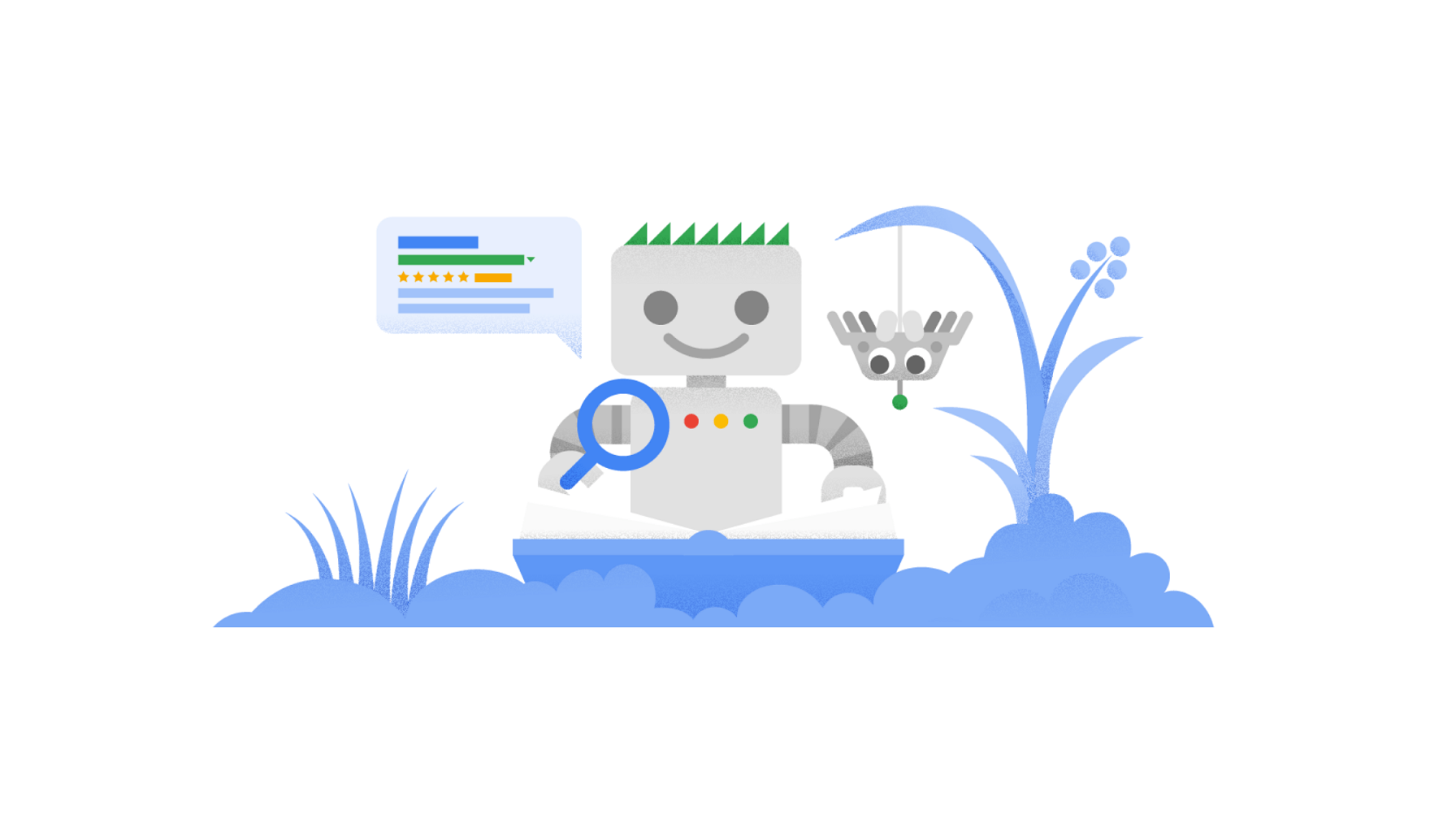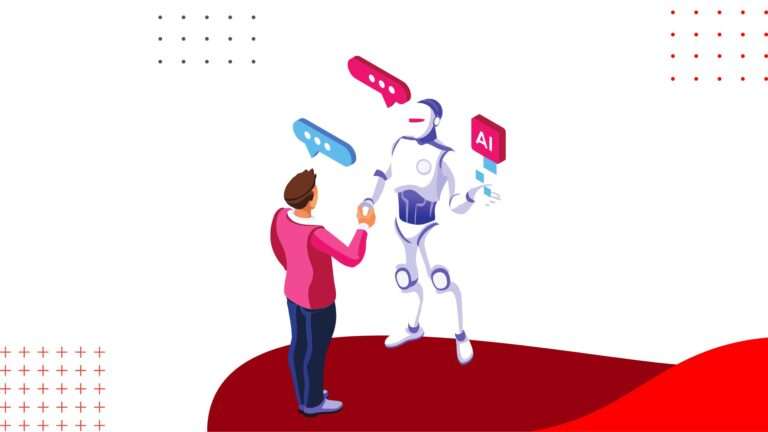Understanding Server Response Time and Its Impact on SEO- GSC Crawl Stats
Ever wonder why some websites rank higher than others?
Server Response Time
The performance of the website plays the key here. In this, website loading speed is one of the major tractions to visit, and this speed is influenced a lot by the initial server response time. The name says in itself how quickly the server can respond to user requests and how it affects the site’s user experience (UX) determines the website loading speed and, therefore, the visits.
This blog talks about the depth of server response time analysis and the financial impact of milliseconds on it.
The Financial Impact of Milliseconds – GSC Crawl Stats
GSC crawl stats determine the statistics about the crawling history on the website regarding server response, availability issues encountered and other serving problems when crawling the website. This gives advanced knowledge to users for website analysis. If your site is more than 1000 pages, then these stats are purposeful for you.
The financial impact of GSC crawl stats primarily revolves around website performance and its influence on
- Search Engine Rankings
- User Experience
- Ad Revenue
- E-commerce Conversions
- Cost Savings
And ultimately, REVENUE GENERATION. Therefore, it is essential to maintain the server response time.
What is Server Response Time in GSC Crawl Stats?
Server response time is a metric that describes the time taken for a device, i.e. a computer, to get feedback from the server after it has successfully sent a request to the server to load a web page. It is important since most of the web apps cannot function without feedback.
At the same time, a long server response translates to a long waiting period, where the web is either not shown or shows errors like broken layouts or half-loaded images.
This server response will affect the load speed, along with visual stability for the users. This is measured with another metric called cumulative layout shift (CLS). Also, since it measures the time required by the server to send a single byte to the user as a response to the user’s request, it is also known by another technical term, i.e. Time to First Byte (TTFB).
As per Google report, people generally leave a website if it takes longer than 3 seconds to load. Here, the server response time affects the average response time to determine how optimal the page load speed is. More response time can lead to more bounce rate. So, the page speed and crawl efficiency can impact the following factors.
- Better experience for your visitors.
- Lower bounce rate.
- Better SEO performance.
Insights On Server Response Time And Load Speed
As per Google, a website has a good response time when the TTFB is under 200 milliseconds. So:
- Under 100ms: Excellent
- 100ms to 200ms: Good
- 200ms to 1 second: Acceptable, but room for improvement
- Above 1 second: Too slow and needs optimization.
If your current server response time is good, then this is what is responsible.
- Hosting Service: In many cases, a high server response time is due to a bad web hosting provider, especially because of shared hosting instead of a dedicated one.
- Configurations: Your hosting service and/or server settings are not adequately optimized.
- Resources: If your website consists of a lot of pages, images, plugins, extensions, and apps, that are not structured well.
- Caching: Optimal caching can help improve the page’s load speed, even if it does not directly reduce server response time.
- Website Traffic: The server response may slow down as a general rule of thumb, when visitors more than the server’s capacity make requests on your website. In such cases, visitors might not get to access the website at all.
7 Ways To Reduce The Server Response Time
Focusing on server response time is crucial to optimize your website’s performance and improve its ranking in search engine results. Google recommends targeting a server response time lower than 200 milliseconds, where 100ms Time To First Byte (TTFB) is ideal, and recognizing anything over 500ms is problematic.
Here, the SEO experts like Opositive can help reduce server response time, thus boosting website performance. Here are some of the profound techniques they use for the same.
1. Use Reliable and Fast Web Hosting
For Example, O Positive partners with top-tier web hosting services known for reliability and speed. The team evaluates specific needs to match with a hosting solution to ensure optimal performance and scalability.
2. Use a CDN (Content Delivery Network)
The teams’ top CDN solutions spread your content across multiple, geographically dispersed servers. This reduces the distance between your website’s server and your visitors, decreasing load times and improving site speed.
3. Reduce Server Overload
The team uses load balancing techniques and scalable infrastructure to manage traffic spikes and distribute loads evenly. This technique prevents any single server from becoming a bottleneck, thus ensuring a smooth and consistent performance.
4. Optimize Databases
The team conducts constant database optimizations, including indexing, query optimization, and cleaning up outdated data. This improves the efficiency of data retrieval and reduces the stress on your server.
5. File Compression
OPositive uses advanced file compression techniques to decrease the size of your web files (CSS, HTML, JavaScript). Smaller files transmit faster, hence cutting down response times.
6. Enable Efficient Caching
By implementing effective caching strategies, Opositive team ensures that frequently accessed information can be stored to make it quickly retrievable. This reduces the need for repeated database queries, which also results in lowering server response time.
7. Minify Scripts
Script Minification: Removing unnecessary characters from your website’s code without changing its functionality will make scripts lighter and faster to load. This includes whitespace, newline characters, comments, and block delimiters.
Custom Solutions: Tailored to your specific needs, expert approach ensures that only the essential code runs, contributing to a leaner, more efficient website.
What Is Crawl In Google Search Console?
If you have used Google Search Console or the “site:domain.com” advanced the search operator or found that important pages are missing from the index, then some optimizations can help direct Googlebot on how you want your web content to be crawled. Crawl is the process of finding updated and new pages to add to Google. One of the Google crawling engine crawls i.e. requests the page. It is essential for real-time visibility and telling search engines can give better control over the index.
Where Is Crawl Stats In Google Search Console?
The Crawl Stats report shows you the stats about Google’s crawling history on your website. This will include analysis on how many requests were made and when, what your server response was, and any availability issues encountered. This report can be used to detect whether Google encounters serving problems when crawling your site.
Locating this stats is a matter of 3 steps.
– > Follow 3 Steps to check your Crawl stats
Step 1: Go through this link in Browser URL : https://search.google.com/search-console/settings
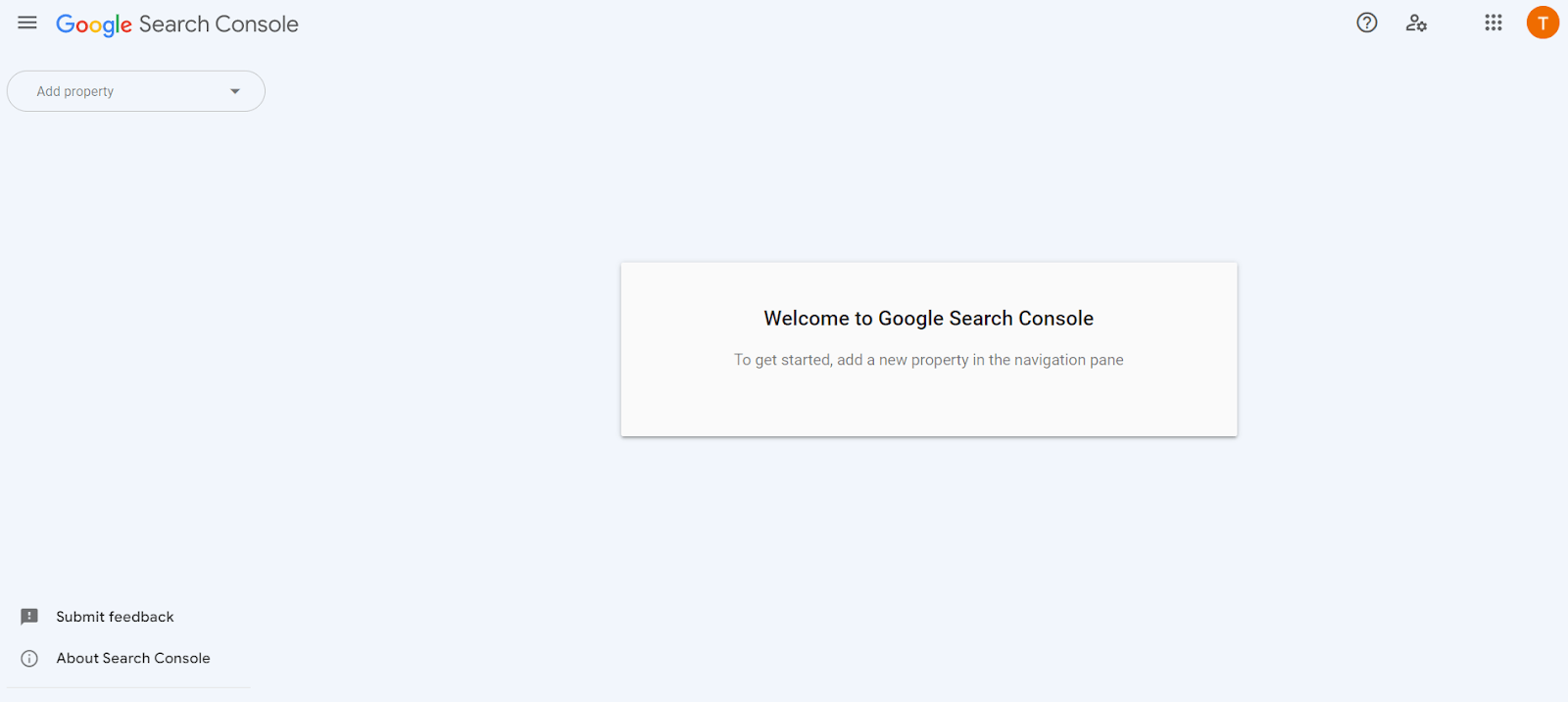
Step 2: Select your Domain name from property
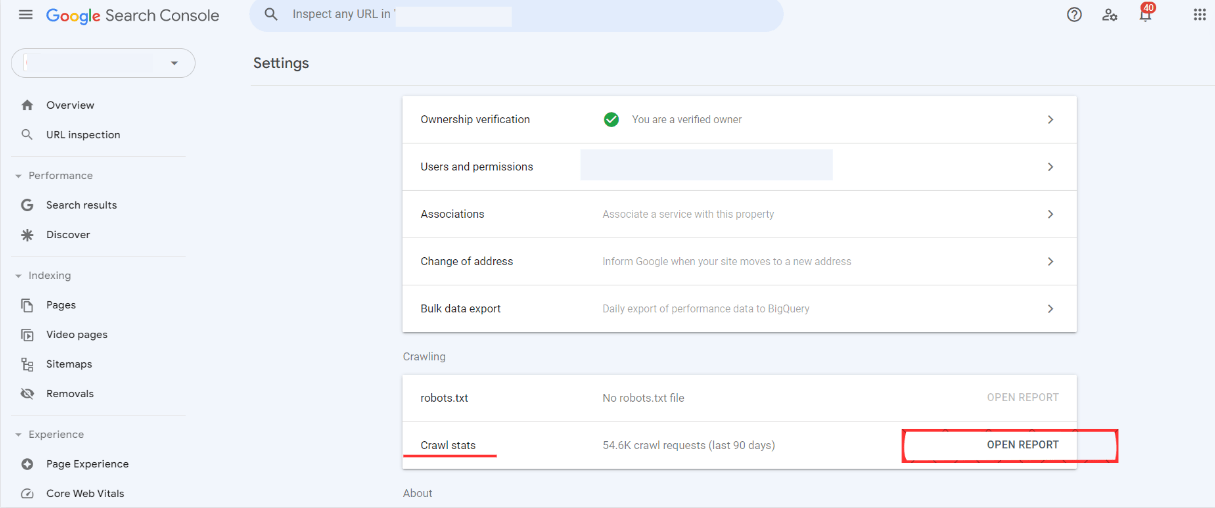
Step 3: Crawl stats >> Open Report
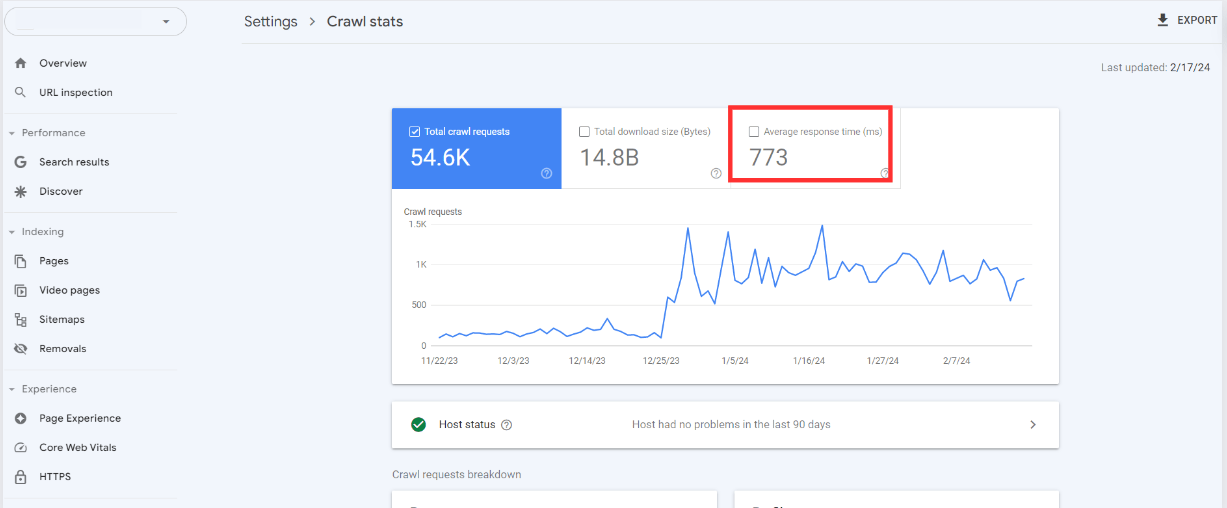
- Under 100ms: Excellent
- 100ms to 200ms: Good
- 200ms to 1 second: Acceptable, but room for improvement
- Above 1 second: Too slow and needs optimization
These benchmarks are important because faster response times lead to a better user experience. Studies show that users expect webpages to load in under 3 seconds, and slow loading times can lead to people abandoning your site.
Leveraging your online presence depends a lot on crawl efficiency, search response time, and constant data analysis. To ensure a constant hike, you must seek help from experts like OPositive to boost your online presence. From the initial audit to implementing strategic improvements and ongoing monitoring, the team regulates the website to ensure that it is fast, reliable, and ready to meet the demands of your users and search engines alike. Enjoy some exceptional services by booking free consultation here.