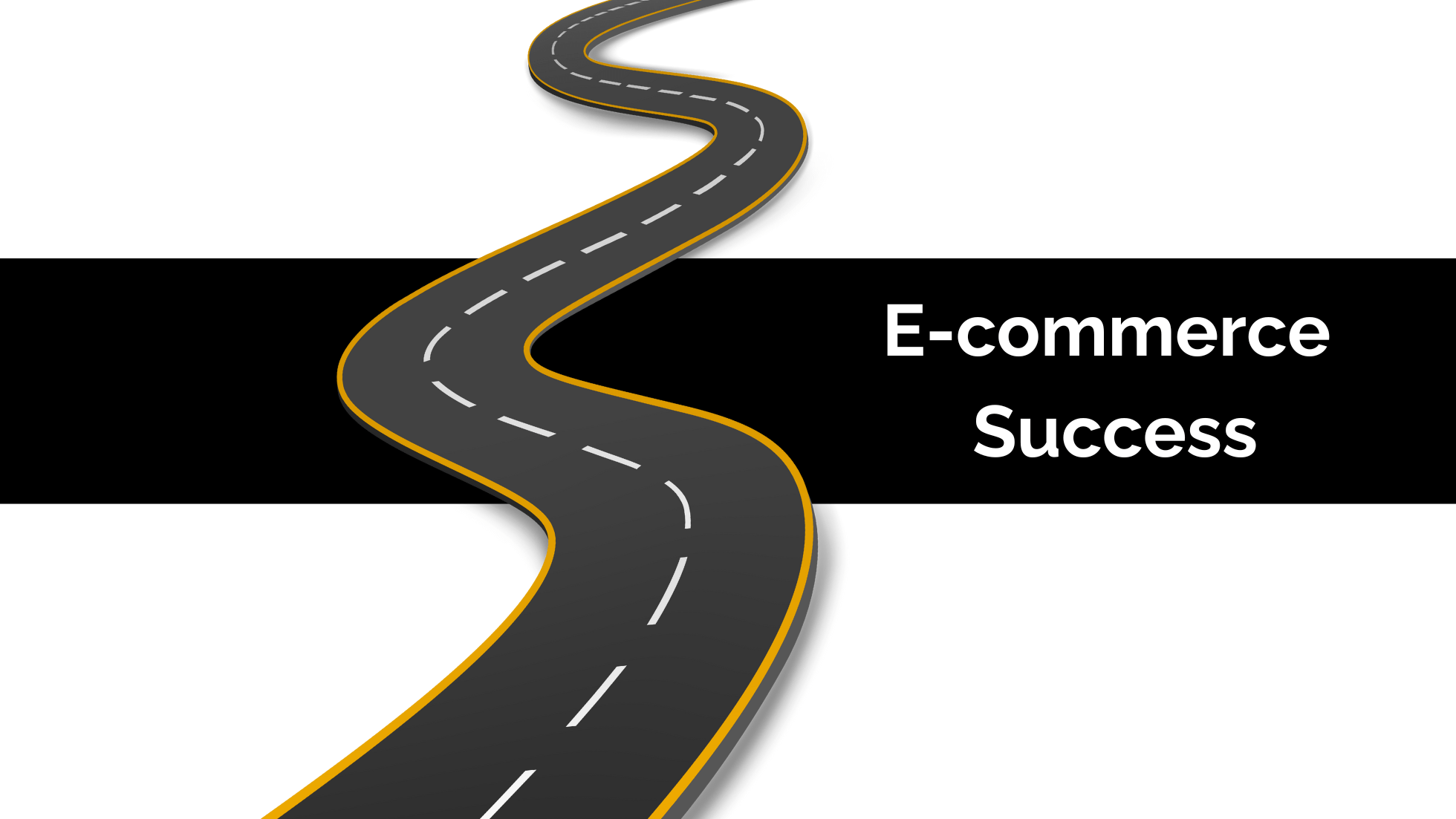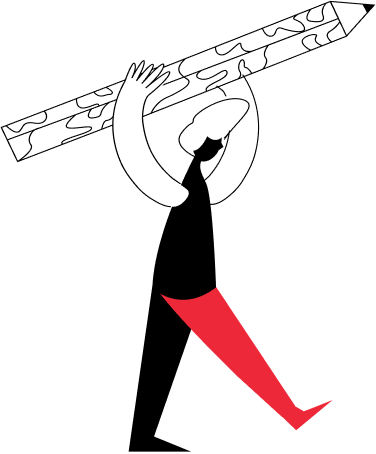Shopify SEO in 2024: A Comprehensive Guide for Business Owners
Concept of SEO and its importance for Shopify stores.
As a Shopify store owner, you are most probably aware of SEO, but you might need help understanding what it is all about and how it can impact your business growth. Let’s break it down. SEO is an acronym that stands for search engine optimization, and what it boils down to is the process of optimizing your website in order to achieve higher rankings in search engine results pages (SERPs). Why does this matter? For example, consider how you normally locate a particular item or service on the internet. Do you usually use search engines such as Google to achieve that?
The higher your Shopify store is in the search results, the more likely potential shoppers are to find it and make a purchase. That is what SEO is all about. Proper SEO implementation can increase the visibility of your online store and attract organic traffic.
Your website’s optimization involves on-page optimization of the content, keywords, metadata, and structure to match search engine’s criteria for ranking websites. For example, the targeted keywords related to your products or industry could be sprinkled in your store’s content, making it simple for search engines to determine what your site is about.
Relying on Shopify SEO services from a pioneer digital marketing agency like Opositive can help your store increase its probability of showing up in search results first when people who might be interested in your products are looking for them.
Therefore, if your Shopify store needs to grow, be ready to begin implementing SEO by professional agencies like Opositive.
Built-in SEO features of Shopify
Built-in Shopify SEO Features are designed to empower store owners to enhance their online visibility effortlessly.
Here’s a spotlight on some of the key features:
- Customizable Meta Titles and Descriptions:
Shopify privileges you with the capability of putting meta titles and meta descriptions on different sections of your store products, collections, and blogs. This customization demonstrated how you can effectively include relevant keywords and, therefore, rank better in search engine results.
- SEO-friendly URL Structure:
Built-in Shopify SEO Features have the advantage of the SEO-friendly architecture in the URLs where the whole collection is inherently SEO-friendly. Those URLs involve a format that improves the indexing process of search engines.
- Mobile-Friendly Themes:
The display templates from Shopify are mobile-friendly automatically and comply with the requirement for mobile optimization, which is an important factor for SEO ranking.
- Image Optimization:
If your Shopify store has images, Shopify allows you to include keywords in the form of alt text to describe the images. This optimization, in turn, allows search engines to see and understand the content of your images, which leads to better results, positioning your store in image search, and improved SEO performance.
- Sitemap Generation:
Shopify will generate a sitemap.xml for your store without hassle. Search engines will then be able to find and navigate through all the store pages easily, easing the process.
- Canonical Tags:
Shopify comes with pre-installed canonical tags, which generally prevent the recurrence of duplicate content issues, which is a critical aspect of search engine optimization.
- Integrated Blogging Platform:
Shopify’s blogging platform within the store allows you to write and post articles packed with keywords directly on your store. Applying this function will easily inflate organic traffic, establish your brand as an authority, and power up search ranking.
Guide for on-page optimization
- Start with Keyword Research:
You could start by discovering exact textual phrases that interest people in your products or your niche. Then, apply a platform (e.g., Google Keyword Planner or Ubersuggest) that helps you determine words with high search volume but low usage competition.
- Optimize Meta Titles and Descriptions:
- Find the Shopify admin panel and click on the product which needs earlier optimization.
- Design an enticing meta title which includes keywords and shows what your product is in the shortened version (60 characters).
- Compose a meta description that encourages users to click and use the keyword. Aim at a word length of not more than 160 characters for the new post.
- Write High-Quality Product Descriptions:
Provide distinctive and specific product descriptions with an emphasis on the functions, features, and what makes this product different.
- Optimize Image Alt Text:
Use creative images and all of the labels on product pages, rendering accessible texts which will describe them to users, with the keywords given from time to time as such.
- Implement Structured Data Markup:
Utilize the offered Shopify tracing pins or tiny applications on your item pages to get organized data markup (for example, schema.org).
- Ensure Mobile-Friendliness:
Do usability tests on representative devices that show how the product pages will look on an iPhone and other smartphones to confirm they are mobile-friendly.
- Internal Linking:
Explore product details in detail and include Affiliate links (e.g., configurator, collections, and/or blog posts) if they align with the content.
- Monitor and Iterate:
Take advantage of built-in tools such as Google Analytics and Google Search Console that can assist you in looking at your original site performance. Look out for position competitiveness and score changes in indexes, traffic, bounce rate, and conversion numbers.
Offer tips for utilizing Shopify SEO apps:
- Keyword Optimization: Use Plug in SEO Optimizer, for example, to find future keywords and use the same to describe what your product is all about in titles and description tags, URLs, and meta tags.
- Optimize Product Images: SEO Image Optimizer may be used to optimize images, filenames, alt-text, and compression for better search engine visibility and faster page load times.
- Improve Site Speed:
- Use various apps which minimize CSS/JavaScript.
- Leverage caching.
- Facilitate compression so as to boost the speed of the site.
- Create SEO-Friendly URLs: SEO apps like Plug-in SEO Optimizer make it easy to generate short and descriptive URLs that properly contain important keywords.
- Optimize Meta Tags: Use SEO applications to create appropriate meta titles and descriptions with targeted keywords, which will improve click-through rate and search engine ranking.
- Structured Data Markup: Utilize pertinent SEO plugins with structured product data markup to help engines find more product details, such as the price and number of items in stock.
- Monitor Performance: One of the main SEO metrics that you can track using the analytical tools that come with SEO apps includes keyword rankings, organic traffic involving your blog or website and other performance measures.
- Social Media Integration: Integrate apps to make the social media engine resources work together in your Shopify store, expanding brand awareness and audience influence.
Conclude with a call to action: To maximize your Shopify store’s visibility and ranking in search engine results, take proactive steps such as conducting thorough keyword research, optimizing your product pages, and considering the use of SEO apps tailored for Shopify. By partnering with a reputable Shopify SEO company like Opositive, specializing in Shopify SEO services, you can ensure expert guidance and implementation of strategies tailored to your store’s needs. Remember to search for keywords like SEO for Shopify to find the right partner for your business. Don’t wait any longer; start optimizing your Shopify store SEO today with Oppostive and watch your online presence thrive!