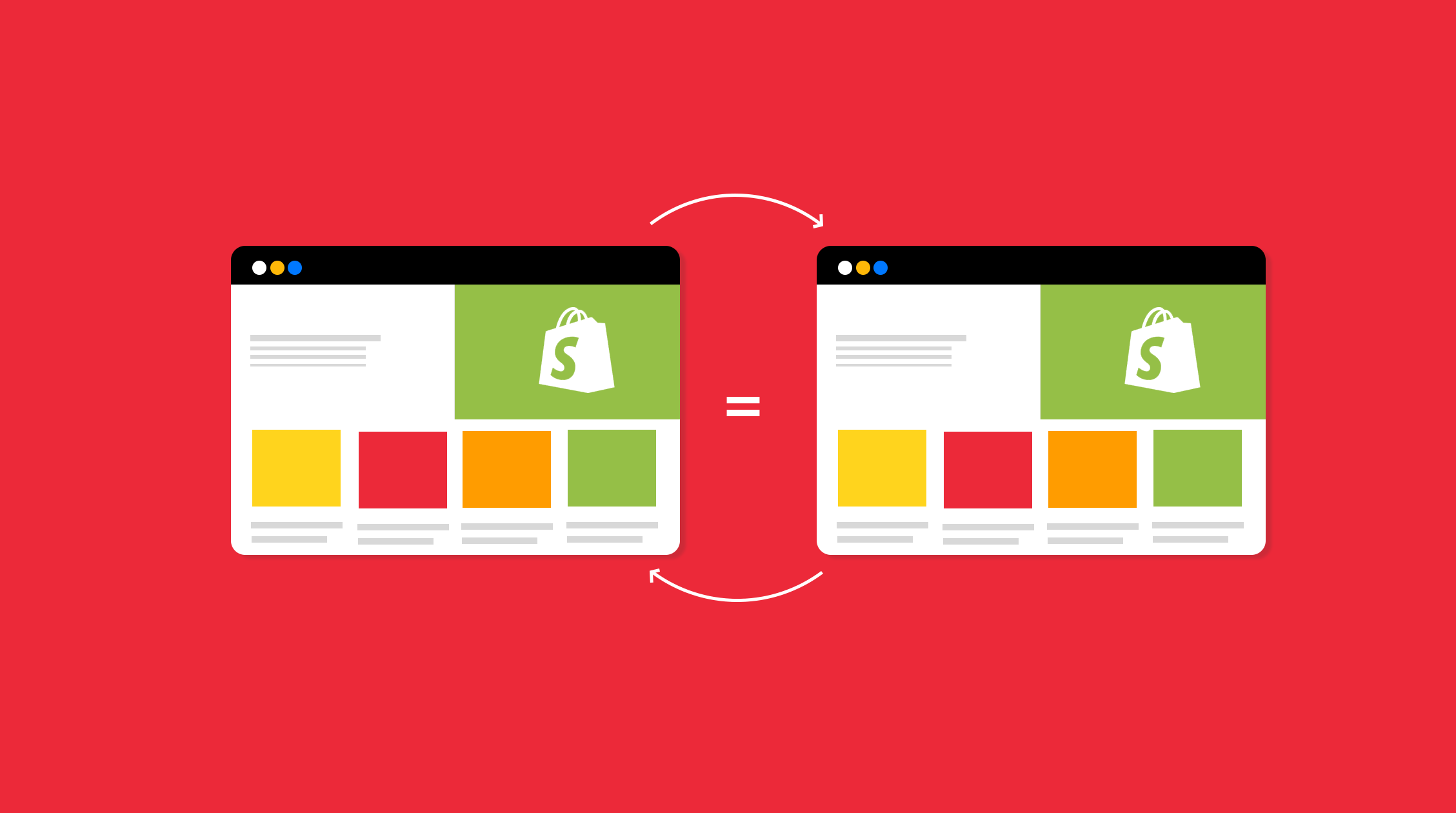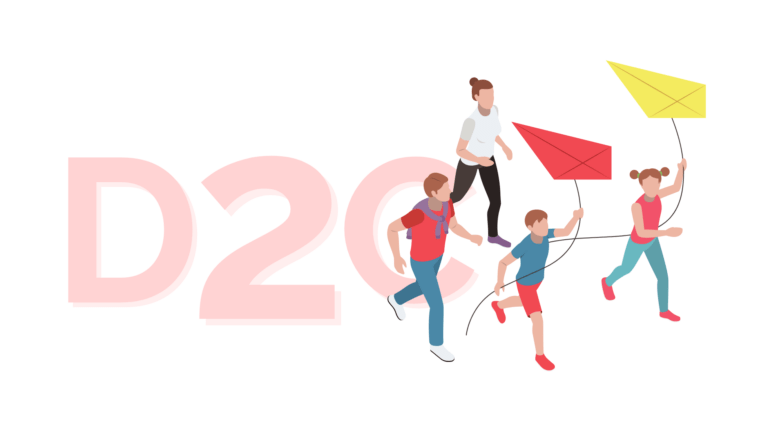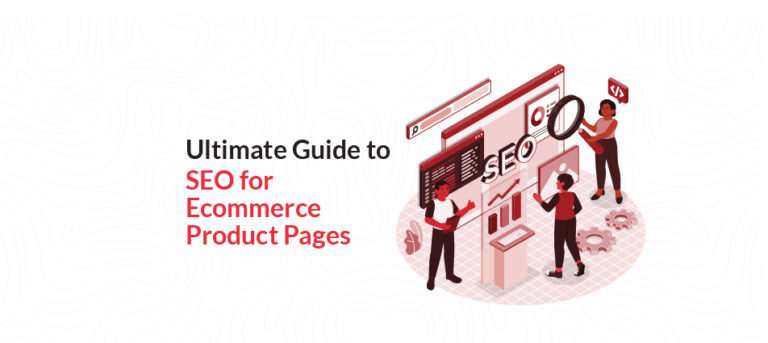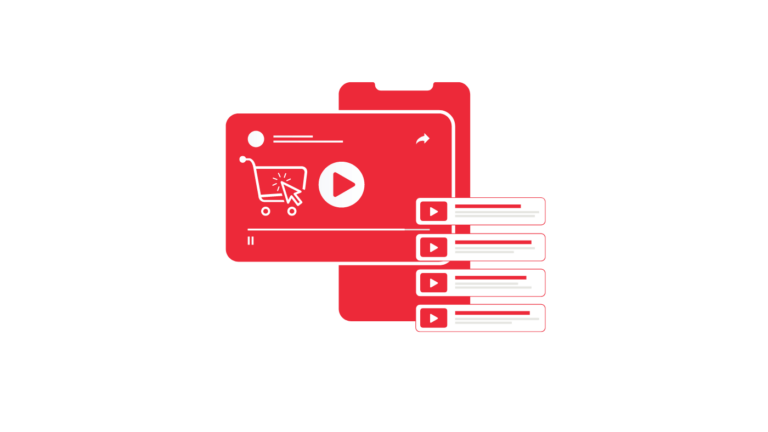The Complete Guide to Using Shopify to Remove Duplicate Content
With the focus of the brands to deep dive into the digital eco-space, Shopify is one of the most sought-after platforms used by brands to elevate their e-commerce presence by leveraging the platform’s SEO and content marketing services. However, store owners need to be vigilant about the increasing emergence of duplicate content on the platform. Duplicate content refers to the substantial content blocks that either perfectly match other content or are noticeably identical, whether within or across domains. Duplicate content can hinder ranking performance.
The issue of duplicate content arises because of the following: Shopify has a unique URL structure that generates URLs based on page hierarchy. When you add a product to numerous collections, the confusing result is that the same page appears on different URLs.
Why is duplicate content a problem for SEO?
The process of optimizing a Shopify store for increased search engine presence is known as Shopify SEO. It entails improving the content, architecture, and on-page components (titles, metatags, and anchor text) of your website. There are several advantages to improving the SEO of your Shopify store. Above all, it can assist you in increasing the amount of natural traffic that comes to your website. Visitors to your website who discover it organically—that is, without being sent there by sponsored advertising—find it via search engines. Stated differently, these are prospective clients who are proactively looking for what you have to offer. Enhanced search engine optimization can also result in greater conversion rates and brand recognition.
But with duplicate content, when more than one URL will show the same content, the search engine will not know which URL to list higher in the search results. As a result, both the URLs might be ranked lower and the search engine will give preference to other webpages, and it will negatively impact your SEO.
According to SEO experts, duplicate material confuses search engines about what to display in search results. If a search engine is unable to determine which of the duplicate URLs to rank, your search results may suffer. Hence, it becomes imperative to find and remove duplicate content. Let us Understand more about duplicate content and how to remove them.
Checklist for duplicate content types on Shopify
The four main concerns that you might have are as follows:
- URLs for products produced on category pages
- On collection pages, pagination
- URLs for products produced by product tags
- Domain iterations
Types of duplicate content
- Duplicate product pages by category
Shopify addresses the issue by automatically concatenating duplicates and setting the canonical tag to refer to the main product page available at yourstore.com/products/product-name.
- On collection pages, pagination
Pagination refers to the process of letting users use links such as next, previous, and page numbers to navigate between pages that display one page of results at a time. When products are displayed across multiple pages, the initial page of a collection is automatically repeated. It can be accessed using the general collection URL (which does not indicate a page) or the URL that ends with “?page=1.” For example, this solution provides you with a piece of code that you can paste into collection-pagination. liquid to remove the “?page=1” option. Users will reach the general collection URL when they navigate to the initial page from another website.
- URLs for product tags
Product tags can be added and used to organize and classify internal search results. It is possible for your tag to identify identical items that are grouped together under a specific collection. In this situation, it could be necessary to index the URL that the product tag creates in order to prevent it from being ranked and undermining the authority of the collection page that has the same content.
- Two variations of the domain
When you open a store on Shopify, you automatically get a free domain that ends in “myshopify.com.” Although it is entirely legitimate, it doesn’t seem like a nice way to draw in clients or provide links, etc. It is possible to switch your domain by purchasing a branded one from Shopify directly or from a third-party supplier. The myshopify edition, which replicates everything you have on a branded domain, will still be around, though. Ensure you complete the following: Navigate to the Online Store’s Domains option and turn on traffic redirection to the main (branded) domain. Search engines will only take into account a single version of your store in this manner.
Three strategies to improve Shopify SEO content
Your Shopify SEO effectiveness is mostly determined by the structure of your website. You can perform the following to maximize it:
- Make your website’s title and meta tags better.
- When describing products and collections, use lots of keywords.
- Organise your categories properly to create a hierarchy on your website.
- To assist search engines in indexing your pages, create sitemaps.
- Make use of Shopify’s integrated SEO tools to improve your website’s search engine optimization.
Make sure your website shows up as a top result for the searches that prospective clients are using to find you by researching those inquiries. Along with the search volume, you should also take the competitiveness into account for each phrase. You must incorporate your list of target keywords into the content of your website after you’ve determined what they are. You may accomplish this via blog entries, product descriptions, alt text for images, and more. It’s crucial to employ keywords organically rather than cramming them into your writing.
A well-organized website is easy to use, which facilitates users’ finding the information they need without delay or aggravation. Additionally, it facilitates search engines’ indexation of your website, which may improve search engine rankings.
Here are a few strategies for streamlining your website’s architecture:
- Use a navigation menu that is logically arranged.
- Use descriptive URL slugs.
- Make a file called sitemap.xml.
- Organise your product pages such that they are simple to browse.
- Make use of keywords in all areas of your website, including headings, image alt tags, and page names.
- Make your website mobile-friendly.
- Make sure your website loads rapidly.
Duplicate content can negatively impact SEO by lowering the ranking potential and hurting the website’s crawlability. Before it starts to impact your website performance, get in touch with the team of O+, where we help you fix the existing content on your site and understand the latest trends in the whole digital ecosystem. Our focused strategy is to propel your brand forward and use data insight to provide exponential growth to your business and get better visibility on search.