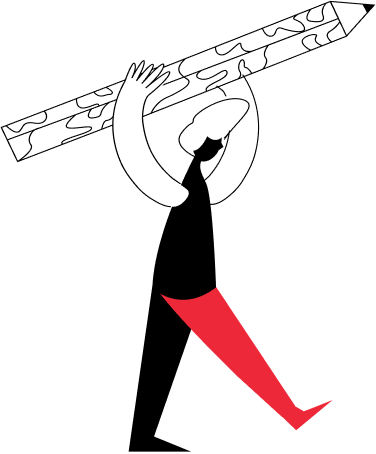Shopify Plus SEO Secrets: Mastering the Algorithm for Explosive Growth
Introduction – Why Shopify Plus SEO Demands a Different Playbook
Brief on Shopify vs. Shopify Plus
The thing is, Shopify Plus gives you more tools than regular Shopify—more freedom, more backend access, more… everything. But here’s the kicker: that doesn’t mean SEO takes care of itself. If anything, it gets trickier. You’re dealing with speed issues, duplicate content from complex URLs, and massive catalogs that need structure, not chaos.
And Google? It’s not sitting still either. With all the algorithm updates lately, especially the ones focusing on how fast your site responds or how helpful your content really is, you’ve got to rethink your entire approach.
Need for advanced SEO strategies for enterprise-level ecommerce
Shopify Plus SEO isn’t for hobby stores or weekend side gigs. It’s for the big leagues. The kind of brands that juggle thousands of products, international traffic, and enough sales volume to break a regular backend. So, if you’re still trying to play the SEO game using beginner-level tactics, you’ll get left behind.
This isn’t about adding a few keywords and calling it a day. You need a smarter, more technical SEO plan that aligns with the scale and complexity of enterprise-level ecommerce.
Preview of what the blog will cover
And Google? It’s not sitting still either. With all the algorithm updates lately especially the ones focusing on how fast your site responds or how helpful your content really is—you’ve got to rethink your entire approach.
That’s what we’re unpacking here—from what’s changed in 2024 to how to make Shopify Plus work in your favor. Whether it’s site architecture, duplicate content fixes, or advanced content mapping, this blog will show you how to master SEO on Plus—step by step.
The Shopify SEO Landscape in 2024: What’s Changed
2024’s SEO climate? Fast, intent-driven, and brutally honest. If your Shopify Plus store is clunky or slow to load—especially on mobile—it’s not just annoying. It’s invisible. Google’s Core Web Vitals, especially the new INP (Interaction to Next Paint), have become the SEO bouncers. If your performance scores don’t pass? You don’t get in.
But even if your site’s fast, it better be helpful too. Google’s smarter now. It doesn’t just see your keywords—it reads the room. If your content doesn’t actually answer a searcher’s question, you’re out. That’s why fluff won’t fly. You’ve got to go deep and meaningful.
Now, if you’re running Plus, there’s more on your plate. Like duplicate content caused by those /products/ and /collections/ URLs. Or bloated themes from too many apps. Or maybe your store looks great on desktop, but on mobile? It’s chaos. And don’t get us started on filtering issues creating hundreds of crawlable variations.
Data-backed insight: 68% of Shopify Plus stores saw organic traffic improvement after optimizing page speed and implementing structured data. This isn’t surprising – faster pages keep users around (over 53% of visitors will leave if a site takes more than 3 seconds to load), and adding structured data can drastically boost click-through rates by making your search listings more attractive (one study noted up to a 400% increase in organic traffic for sites that implemented schema markup).
The takeaway: the SEO landscape now rewards those who provide a fast, user-friendly experience and clear data for search engines.
Core Strategy: Shopify Plus SEO Secrets You Need to Know
Advanced Liquid Customization
Here’s where Plus shines. Liquid lets you mold your theme like clay. Add metadata where it matters. Rework headings to follow a proper structure. Or sneak in custom schema without loading up another plugin. If you have a developer or can code, this is gold.
Think of it like this: Instead of stacking apps to fix SEO stuff, you handle it natively. You reduce code bloat, speed things up, and keep control. That’s technical SEO for Shopify done right.
This is especially helpful when managing enterprise-level product catalogs. A manual touch in Liquid can be used to override default output, fix crawl paths, and prevent internal duplicates. It’s not glamorous—but it works.
Smarter Use of Shopify Scripts
Scripts aren’t directly about SEO but they can save it. Here’s how. Instead of installing bulky discount apps that mess with your URLs or slow the site down, use Scripts to manage promos. Fewer apps = faster site. Faster site = better rankings.
You’re also less likely to create weird duplicate pages from custom pricing links. Clean and fast wins every time.
Scripts also help you handle pricing logic during sales without creating tons of temporary landing pages. That’s one more SEO win: consistency in your URL structure.
Richer Schema, Better Visibility
Google loves structure. And default Shopify schema? It’s okay, not amazing. Take control by adding JSON-LD manually. Add reviews, ratings, availability, and other rich data.
Not into code? Use tools like Smart SEO or JSON-LD for SEO to handle it. Either way, you want your listings showing off stars, prices, and other info right in the SERPs. That’s how you increase Shopify traffic without writing a single blog.
When your product page shows up with visual flair—pricing, reviews, availability—it draws eyes. More clicks mean more sales, and that builds SEO momentum over time.
Smarter Collection Pages
If your collections just list products, you’re wasting real estate. Add a short intro. Answer a common question. Drop in internal links to related guides.
Even 200 words of useful content here can help you rank for broader terms like “casual running shoes” or “best yoga mats for beginners.”
Want to go a step further? Add mini blog-style guides to your collections. Example: A page for “eco-friendly backpacks” could start with a short blurb about materials, then list your top sellers. It’s quick, helpful, and indexable.
From Clicks to Conversions: ROI-Driven SEO for Shopify Plus
Getting more organic traffic is only half the battle; the real win is converting that traffic into revenue. On Shopify Plus, you should align your SEO efforts with shopify conversion optimization to maximize ROI (return on investment).
Here’s how to turn clicks into customers:
1. Create Intent-Driven Landing Pages
Ranking is just step one—capturing the right kind of traffic is what matters. With Shopify Plus, build landing pages that target high-intent keywords like “compare running shoes” or “custom bridal sets.” These visitors are closer to buying, so guide them with focused content and clear CTAs like “Shop Now” or “Explore Collection.” Avoid dropping them on generic category pages.Custom landing pages increase engagement and conversions by addressing their specific needs.
2. Combine SEO with UX Elements
Once users land, the journey should feel seamless. Use internal links to point them toward size charts, care tips, or related products. Breadcrumb navigation helps both users and search engines understand where they are. Strategic CTAs (“Buy Now,” “Learn More”) placed high on pages keep the momentum going. These small tweaks reduce bounce rates and move visitors down the sales funnel naturally.
3. Test, Track, and Personalize
Tap into GA4 or Shopify’s analytics to see how your organic traffic behaves. Use A/B testing tools to try variations in layout, product descriptions, or image placement. Even subtle changes like moving reviews higher can impact conversions. This ongoing optimization ensures you make the most of every organic visitor.
4. Using Data Layers to Track Organic Conversion Paths
Want to know what really drives conversions? Start using data layers to track your organic visitors’ full conversion paths. This lets you pinpoint which touchpoints matter most.When you map out these journeys, you stop guessing and start optimizing with precision. It’s how smart Shopify Plus stores turn insights into real ROI.
Advanced Shopify SEO: Leveraging Third-Party Tools & Integrations
Even experienced users benefit from the right tools. Thankfully, Shopify Plus SEO supports a range of shopify seo tools and integrations that make optimization easier and more effective.
SEO Apps for Shopify:
Apps like Plug In SEO scan your store for issues—think broken links or missing alt tags—and suggest fixes. Smart SEO helps manage meta tags and structured data, while Schema Plus and JSON-LD for SEO make it easy to add rich snippets like reviews and FAQs without writing code. (For more, see our 11 Powerful SEO Apps for Shopify.)
Analytics & Monitoring:
Use Google Search Console to track indexing and search performance. Pair it with GA4 to monitor how organic users behave on your site. Tools like Screaming Frog crawl your store to spot issues like duplicate titles or slow pages—perfect for large catalogs.
Keyword & Competitor Tools:
Platforms like Ahrefs or SEMrush help identify what your competitors rank for and reveal keyword gaps you can target.
Performance Optimization:
Use TinyIMG or Image Optimizer to compress images and add alt text automatically. Faster pages = better rankings and happier customers.
Research for the Win
Want to outrank a competitor? First, figure out what they’re ranking for. Use shopify seo tools like Ahrefs, SEMrush, or Ubersuggest to sniff out keyword gaps or backlink opportunities.
Sometimes, you’ll spot long-tail terms they’re missing—and that’s your in.
Also, look at their top-performing pages. Are they thin on content? Slow to load? Lacking schema? That’s your chance to do better and earn those clicks.
8 Actionable SEO Hacks for Shopify Plus Stores
Even small tweaks can lead to big SEO gains. Here are eight hacks to give your Shopify Plus store an edge:
- Use Clean URLs – Keep product/collection URLs short and keyword-rich. Edit handles for clarity and SEO value.
- Automate Alt Text – Use apps or Liquid code to generate alt tags from product titles. It boosts image SEO without extra work.
- Link Blog to Products – Add internal links from blog posts to product pages. It drives traffic and improves rankings.
- Use Liquid Snippets – Embed related product links automatically in descriptions to build strong internal navigation.
- Add FAQ Schema – Implement FAQ structured data on product or Q&A pages to win zero-click SERP visibility.
- Enhance Product Schema – Include GTINs and review data to show star ratings and boost trust in search results.
- Optimize Local SEO – For physical stores, use Google Business Profile and LocalBusiness schema to rank locally.
- Customize Your 404 Page – Add links, collections, or a search bar to guide users back—while signaling quality to Google.
You don’t need to do all eight at once. Pick two, implement them, and measure. Then move to the next. Stack your wins.
The Shopify Store SEO Checklist: Ranking Higher Made Easy
Here’s your go-to shopify seo checklist to keep your Plus store optimized:
- Mobile theme audit – Run your theme through Google’s mobile test
- Speed test – Use GTmetrix or PageSpeed Insights
- Meta tag check – Ensure unique, keyword-optimized titles and descriptions
- Schema validation – Test with Google’s Rich Results tool
- Keyword audit – Align keywords with collections and product pages
- Broken link scan – Use Screaming Frog to find and fix 404s
- Index check – Review Search Console coverage and robots.txt settings
Run this every few months—or after any major theme or app update.
Conclusion – Make Shopify Plus Work for Your SEO Goals
Shopify Plus gives you options. But it also expects more from you. You can’t just toss in a few keywords and pray. You need structure, speed, and smart decisions.
With the right tools, a technical foundation, and content that actually helps people you’re not just chasing rankings. You’re building a long-term engine for growth.
If it feels like too much, start small. Pick one issue from this guide. Fix it. Then move on to the next. SEO’s not a race. It’s a system.
Check your store’s SEO today. Fix one thing. Then do it again next week. The compound effect is real.Need help auditing your store or building a custom SEO roadmap?
Explore our Ecommerce SEO Services
FAQs
Q1. What is the key difference between Shopify SEO and Shopify Plus SEO?
Shopify Plus offers more backend access, better scalability, and control over scripts/themes. That means deeper customization for technical SEO and performance.
Q2. How often should I audit my Shopify Plus site for SEO?
At least twice a year. But check crawl issues, broken links, and speed monthly.
Q3. Can I implement schema on Shopify Plus without apps?
Yes. If you know Liquid or work with a dev, you can manually add JSON-LD for products, blogs, FAQs, and more.
Q4. How do I fix duplicate content issues in Shopify Plus?
Use canonical tags. Block filtered URLs. Set up proper redirects for deleted or outdated pages.
Q5. Does Shopify Plus have better SEO features than regular Shopify?
Not by default. But it gives you the freedom to build better SEO from the ground up—with the right tweaks, it absolutely gives you an edge.