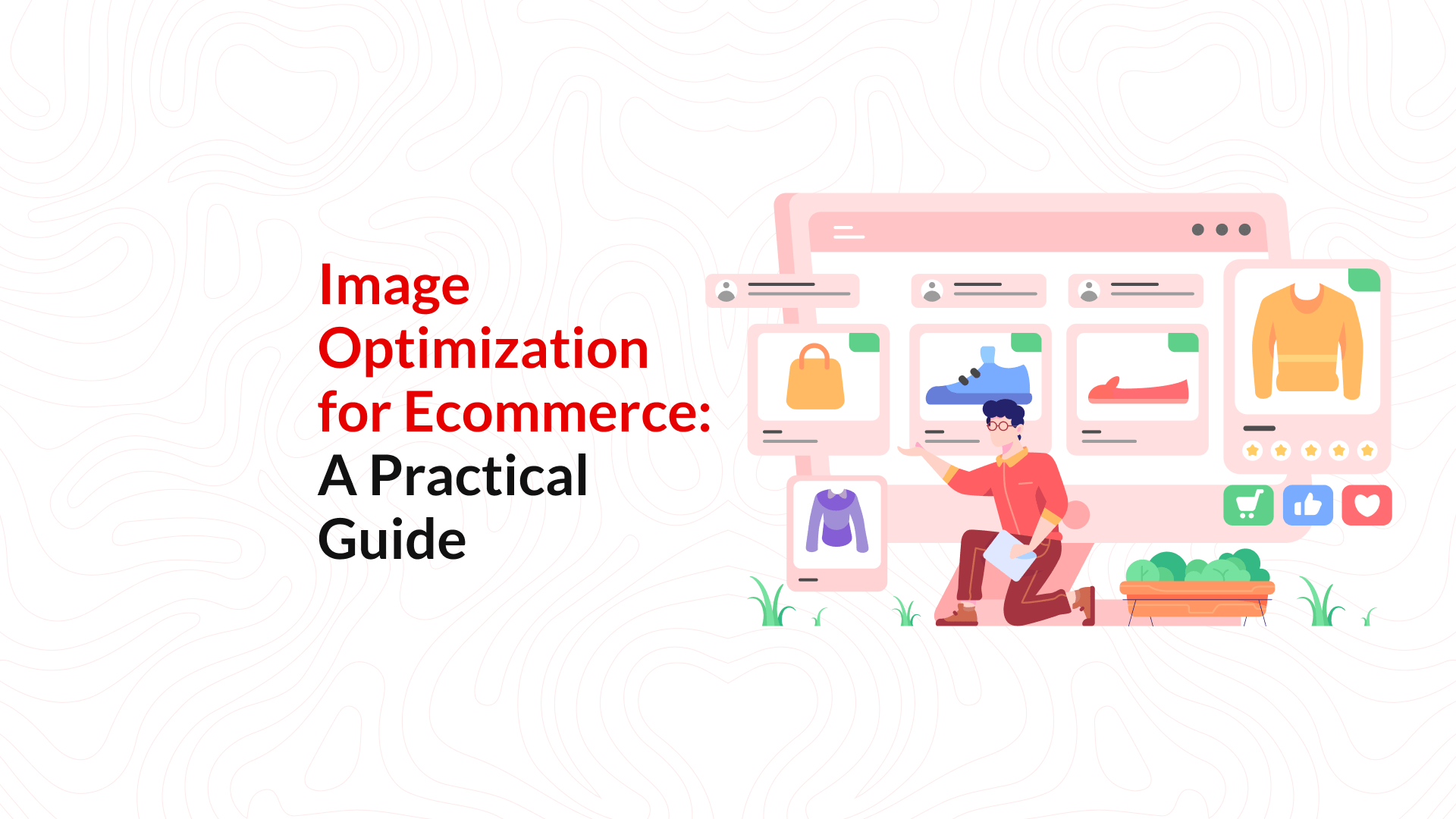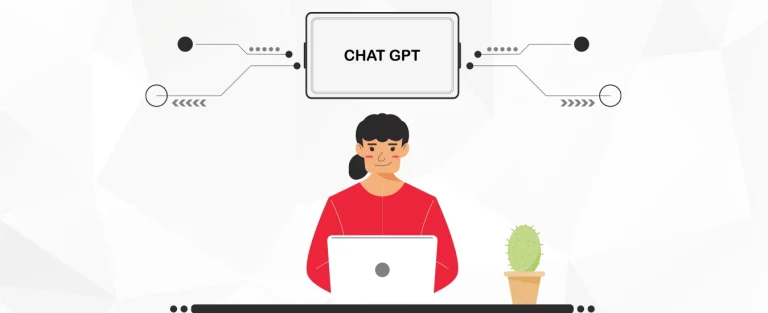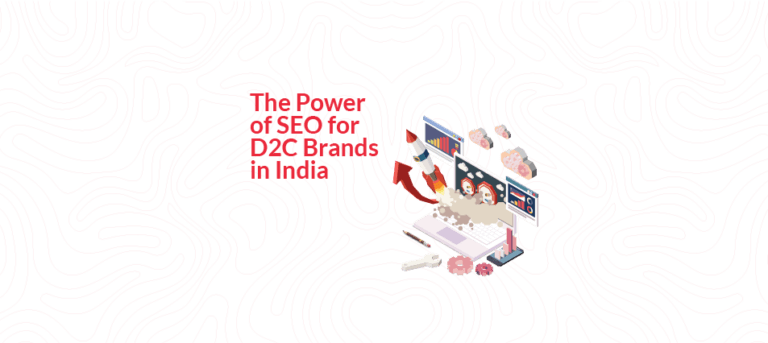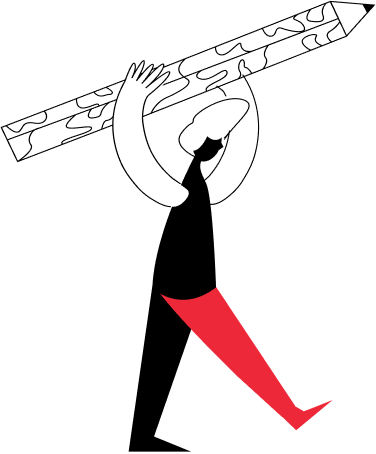Image Optimization for Ecommerce: A Practical Guide
Your online store might have the best products, but if your images are too heavy, they’re probably slowing everything down. That polished, high-res product shot? It might be costing you sales if it loads too slowly. Shoppers expect pages to pop open instantly, and anything that drags even by a fraction of a second can push them to bounce.
Images often take up the most space on a web page. Some reports say a single product image can weigh over 1 MB on desktop. And guess what? A study from NitroPack found that just a 0.1-second improvement in load speed can boost your conversion rate by roughly 8%. That’s huge.
With Google now emphasizing Core Web Vitals—things like quick loading, visual stability, and interactivity—image optimization isn’t optional anymore. It’s a must. So, if you’re wondering where to start, this guide breaks it all down. From choosing the right formats to SEO tweaks and the tools pros use, you’ll find everything you need right here.
(If you’re new to SEO, see our Absolute Beginner’s SEO Guide for the basics).
Why Image Optimization is Critical for Ecommerce Success
Large, uncompressed images make pages slow to load, frustrating shoppers and raising bounce rates. One web performance survey shows images are by far the heaviest assets on many pages, so optimizing them “can lead to a massive performance boost.” Fast pages keep customers engaged: a faster load can directly translate to higher sales. Conversely, slow pages drive users away and hurt conversion. In ecommerce SEO, even slight improvements in speed pay dividends – one case study noted an 8.4% jump in conversions for just a 0.1 s load-time gain.
Speed also ties into Google’s ranking signals. Google now rewards pages that meet Core Web Vitals thresholds for load time and stability. That means optimizing images (improving LCP, or Largest Contentful Paint) isn’t just good UX, it can help your store rank higher. In short, image optimization boosts page speed, SEO visibility, and conversion rates – a triple win for ecommerce.
Image Optimization: A Guide to Using Images on Your Website
Follow these best practices to ensure images help, not hurt, your site:
- Use high-quality images and compress them. Start with clear, professional product photos (to build trust), but reduce their file size via smart compression. Optimized images “load quickly, reducing bounce rates”. Tools like TinyPNG or Squoosh can trim unnecessary data with minimal quality loss.
- Choose SEO-friendly filenames. Rename files with descriptive, keyword-rich names (e.g. red-running-shoes.jpg instead of IMG_1234.jpg). Google and other engines use filenames as clues, so a name like red-running-shoes.jpg helps clarify the image’s subject and target keywords.
- Set proper dimensions. Upload images sized close to the display size. Serving a 2000px-wide photo when it will only display at 600px wastes bandwidth. Resize images to fit their on-page slot. Oversized images that are auto-rescaled in the browser will still cost extra kilobytes and hurt speed.
- Implement lazy load images. Defer off-screen images so they load as needed when the user scrolls. Lazy loading “means images further down the page load only when the user scrolls down to view them,” which massively reduces initial page load time. This is especially important on long product or gallery pages. Most modern frameworks or plugins support the loading=”lazy” attribute to make this easy.
- Optimize image alt text for seo and metadata. Give every image a meaningful alt attribute describing what’s pictured (for both SEO and accessibility). Also consider using brief captions or nearby text to contextualize the image for users. These steps improve usability and can slightly boost image SEO. (We’ll cover alt text more in the next section.)
Best Image Formats for Web and When to Use Them
Choosing the best image format for web is the key. Here’s a quick rundown:
| Format | Use Case | Quality | File Size (vs JPEG) |
|---|---|---|---|
| JPEG | Product photos, realistic imagery | Good for photos; lossy compression can reduce quality if overdone | Standard – moderate size |
| PNG | Logos, icons, graphics needing transparency | Lossless; preserves detail and transparency | Typically large (no compression) |
| WebP | Photos and graphics (supported browsers) | Excellent: lossy or lossless; supports transparency | ~25–34% smaller than equivalent JPEG |
| AVIF | High-quality photography (newer support) | Top-tier quality; supports HDR, higher compression | Often <50% the size of JPEGs |
| SVG | Logos, icons, vector graphics | Vector – infinitely scalable without loss | Tiny for simple graphics (text-based) |
For product imagery (photos), JPEG and WebP are most common. JPEG is universally supported, but WebP (and newer AVIF) offers far better compression at similar quality. For example, Google’s own WebP study found that WebP images are on average 25–34% smaller than JPEGs at the same quality. AVIF is even more efficient: converting images to AVIF can cut file size to less than half of a JPEG’s. The downside is limited older-browser support.
For graphics or logos, use PNG or SVG. PNGs preserve sharp detail and transparency (at the cost of size). If your logo is simple, use SVG for a tiny, resolution-independent file. GIF is generally limited to small animations and has very poor color support.
How to Optimize Product Images for SEO
Beyond performance, images themselves can rank and drive search traffic. Optimize product images by:
- Descriptive filenames. As noted, use keywords in the filename (e.g. women-running-shoes-nike.jpg instead of generic numbers). This gives search engines extra context.
- Meaningful alt text. The alt attribute serves both accessibility and SEO. Write concise, natural descriptions of each image (e.g. “red leather handbag with gold hardware”). Image alt text for seo helps search engines understand the image subject, potentially boosting visibility in image search.
- Structured data markup. If you’re selling products, implement Product schema on your product pages and include the main image URLs. This allows Google to associate your images with specific products in rich results (shopping carousels, knowledge panels, etc.).
- Avoid keyword stuffing. Use alt text and file names naturally. Stuffing extra keywords looks spammy and can backfire. Each alt text should clearly describe the image, not just list keywords. Quality and relevance matter more.
Learn more about ecommerce SEO for optimizing all aspects of your product pages.
Technical Best Practices for Image Optimization
On the technical side, make sure your site serves images smartly:
- Responsive images (srcset). Provide multiple image sizes so browsers can pick the right one for each device. Using the srcset attribute ensures mobile users download smaller files, and desktop users get high-res images. For example, MDN shows that serving a 480px-wide image instead of an 800px one saved 65 KB on mobile.
- Lazy load images. Defer offscreen images using native loading=”lazy” or JS libraries. This greatly improves initial load time, since only above-the-fold images load immediately.
- Use a CDN. Serve images via a Content Delivery Network so they load from servers geographically close to each user. A CDN caches your images globally, dramatically cutting round-trip time. (Most hosts offer CDNs like Cloudflare or Amazon CloudFront.)
- Leverage browser caching. Set far-future cache headers on your images. That way, return visitors can load images from their own cache rather than re-downloading, speeding up repeat visits.
Leveraging Video Marketing for Ecommerce SEO
Video is increasingly important for ecommerce. Product demo videos, testimonials, or tutorials can boost engagement. To incorporate video into your image strategy:
- Optimize thumbnails and metadata. Use a clear, attractive thumbnail image for each video (and name it well). Also include descriptive captions/transcripts. Search engines can index video transcripts and titles, which drives SEO.
- Host on popular platforms. Upload to YouTube or Vimeo with SEO-friendly titles and descriptions. This can generate backlinks and expose your products to new audiences.
- Embed on product pages. Videos keep shoppers on the page longer, which is a positive engagement signal. In fact, one study found pages with video had about 1.4× more time on page than pages without. Longer dwell time can indirectly boost your SEO authority.
- Cross-link content. If you embed a YouTube video on your product page, include text that links to related products. Also ensure the video’s page contains your product keywords.
.
Tools for Image Optimization You Can Use Today
Many tools and plugins make image optimization easy, even in bulk. A few recommendations:
- TinyPNG (or TinyJPG) – A free online compressor that shrinks PNG/JPEG files with minimal quality loss. Great for manual optimization.
- Squoosh.app – Google’s free web app, offering various compression formats (including WebP and AVIF) and live quality previews.
- ImageOptim (Mac) – A free app that batch-compresses images (PNG, JPG, GIF) using multiple algorithms.
- ShortPixel – A plugin/service for WordPress/Shopify that automatically optimizes images (supports JPEG, PNG, WebP, AVIF) on upload.
- Kraken.io – An online and API-based compressor (has a free version) that handles bulk image shrinking.
For ecommerce platforms:
- Shopify apps: e.g. Crush.pics, TinyIMG, Image Optimizer – these automatically compress all store images and convert to WebP.
- WooCommerce/WordPress: Plugins like WP Smush, EWWW Image Optimizer, Optimole or our own ShortPixel integration can mass-compress and lazy-load your images.
Using these tools, you can often optimize all your store’s product images in one go, or set and forget for future uploads.
Mistakes to Avoid When Optimizing Ecommerce Images
Steer clear of these common pitfalls:
- Over-compression. Shrinking images too much makes them look blurry or pixelated, which can hurt sales (customers need to see clear product details). Always check quality after compressing.
- Missing alt text. Leaving alt attributes blank or generic means you lose out on accessibility and a bit of SEO. Treat alt text as important content, not an afterthought.
- Hosting images externally. Some sites link images from third-party servers (e.g. imgur, Amazon bucket). This can slow loads (extra DNS lookups) and even risk broken images if the source is down. Host images on your own domain or CDN instead.
- Only one view or angle. Listing a product with a single photo is a UX mistake. Offer multiple images (e.g. different angles, lifestyle shots) so customers can fully inspect the item. Each additional image can be optimized separately.
- Neglecting mobile. Don’t assume desktop images suffice. Always check how images load on mobile. If you upload massive images (e.g. 3 MB each), mobile users on slow connections will suffer. Use responsive sizes to serve smaller images to phones.
Final Thoughts: Make Your Images Work as SEO Assets
Optimizing images is an essential part of ecommerce SEO that affects both your site’s performance and your ability to rank well in search results. By using high-quality images, compressing them, and optimizing them for SEO, you can enhance your site’s user experience, improve your SEO rankings, and boost conversions.
CTA: “Audit your ecommerce site’s image performance today!”
Frequently Asked Questions
How can image optimization improve mobile ecommerce performance?
Optimized images reduce loading times, which is crucial for mobile users. Faster images lead to better user experiences, especially on mobile devices with slower internet speeds.
Does Google penalize unoptimized images in search rankings?
While Google doesn’t directly penalize unoptimized images, poor load times resulting from large images can affect your Core Web Vitals, which can harm rankings.
What’s the difference between alt text and image captions for SEO?
Alt text describes the image for search engines and users who cannot view the image, while captions are typically visible text accompanying the image, often providing additional context.
How often should I audit my product images for optimization?
It’s a good practice to audit product images every 3-6 months, especially if you add new products or update the website.
Can optimized images help with featured snippets or rich results?
Yes, optimized images with the right schema markup and alt text can help your products appear in featured snippets or rich results, improving visibility.