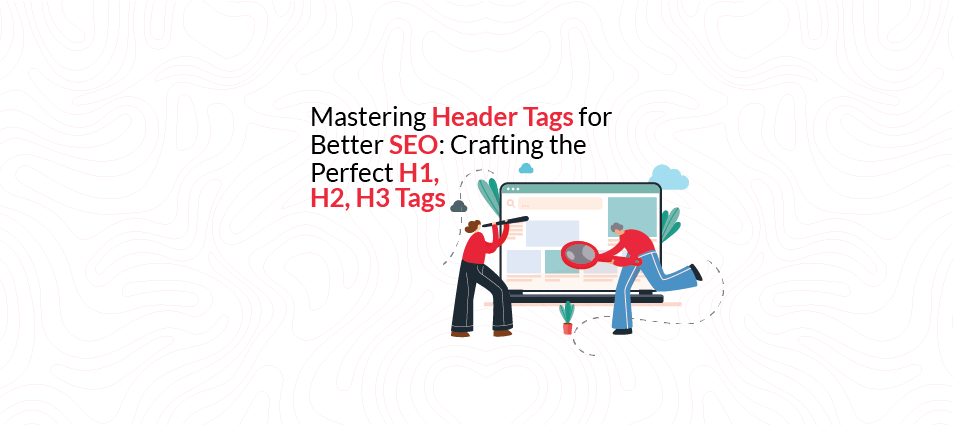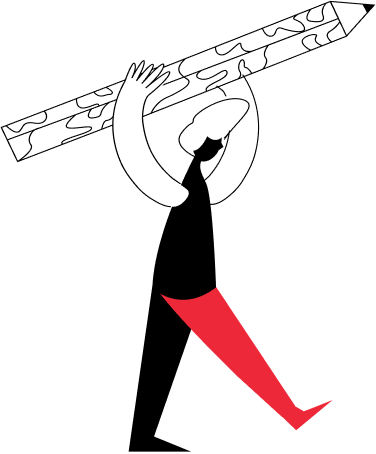Mastering Header Tags for Better SEO: Crafting the Perfect H1, H2, H3 Tags
Header tags, which range from <h1> to <h6>, are HTML elements that justify different levels of headings within a webpage’s content hierarchy. They serve as signposts for both users and search engines, outlining the structure and flow of the content. In terms of SEO, HTML header tags play a crucial role in keyword optimization and content relevance. Search engines prioritize keywords found within header tags, particularly within the <h1> tag, as it indicates the primary topic or theme of the page.
OPositive helps you in properly utilizing header tags not only helps search engines understand the context of your content but also enhances the user experience by making it easier to scan and navigate through the information. Additionally, organizing content with clear and descriptive header tags can increase the likelihood of being featured in search engine snippets, which can further improve visibility and click-through rates. Furthermore, header tags contribute to web accessibility by providing structure and navigation cues for users with disabilities, such as those using screen readers. Therefore, incorporating header tags effectively is essential for optimizing both on-page SEO performance and user engagement on a website.
What are Header Tags in SEO?
Header tags in SEO refer to HTML elements used to structure and format headings and subheadings within a webpage’s content. These tags, ranging from <h1> to <h6>, help organize content hierarchically, indicating the importance of each heading level. In terms of SEO, header tags are significant because they provide context to search engines about the content of the page and help them understand the relevance of different sections. Additionally, header tags offer opportunities to include relevant keywords, which can improve the page’s visibility in search engine results. Properly utilizing HTML header tags can enhance the overall user experience by making the content more scannable and accessible, and this is where you need the expertise of OPositive the most.
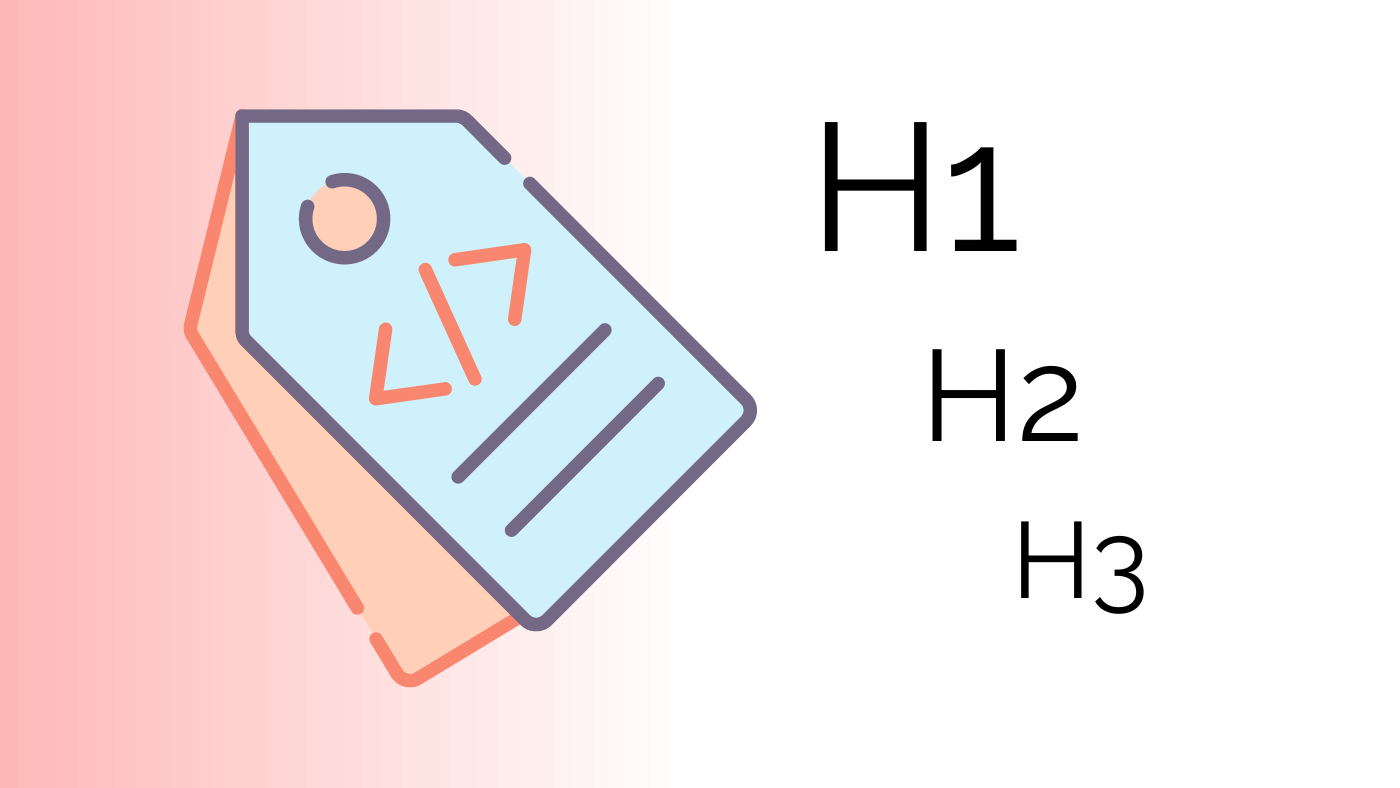
The Importance of Heading Structure
Heading structure is crucial for several reasons, some of which are explained below:
SEO Optimization: Properly structured headings help search engines understand the content and context of your webpage. Search engines give more weight to text within heading tags, particularly <h1> tags, so using relevant keywords in headings can improve your website’s search engine ranking.
User Experience: Clear heading structure makes it easier for users to navigate and understand your content. Visitors can quickly scan through headings to find the information they’re looking for, leading to a better user experience and increased engagement.
Accessibility: Heading structure is essential for accessibility, especially for users who rely on screen readers or other assistive technologies. Clear headings provide a logical structure that makes it easier for these users to navigate and understand your content.
Content Organization: Heading structure helps you organize your content in a logical and coherent manner. By using headings to break up your content into sections and sub-sections, you can make it easier for readers to follow along and digest the information.
Overall, proper heading structure is essential for SEO, user experience, accessibility, and content organization, making it a critical aspect of website design and optimization.
What are H1,H2,H3,H4,H5,H6 Header Tag?
Header tags, also known as heading tags, are HTML elements used to define headings and subheadings within a webpage’s content. They range from <h1> (the highest level heading) to <h6> (the lowest level heading). Here’s a brief overview of each:
<h1>: This is the highest-level heading and is typically used for the main title of the page. It carries the most importance in terms of SEO and content hierarchy.
<h2>: The second level heading is usually used for section titles or major headings within the content. It’s subordinate to <h1> but still carries significant weight.
<h3>: The third level heading, often used for sub-section titles or headings within <h2> sections. It further breaks down the content hierarchy.
<h4>: The fourth level heading, used for sub-sections within <h3> sections or for less significant headings within the content.
<h5>: The fifth level heading is used for sub-sections within <h4> sections or for even less significant headings within the content.
<h6>: The lowest level heading, typically used for minor headings or subheadings within <h5> sections or for the least significant headings within the content.
These tags help structure the content hierarchically, making it easier for both users and search engines to understand the organization and flow of the content on a webpage.
Why is the H1 Tag important?
The <h1> tag is important for several reasons:
SEO Importance: Search engines consider the <h1> tag as the main heading of a webpage, giving it significant weight in determining the page’s topic and relevance to search queries. Including relevant keywords in the <h1> tag can improve the page’s visibility and ranking in search engine results.
Content Hierarchy: The <h1> tag establishes the primary focus or topic of the page, setting the tone for the rest of the content. It helps users quickly understand the purpose of the webpage and what they can expect to find.
Accessibility: Screen readers and other assistive technologies use the <h1> tag to identify the main heading of a page. Clear and descriptive <h1> tags improve accessibility by providing users with disabilities a clear understanding of the page’s content and structure.
User Experience: Well-designed <h1> tags contribute to a better user experience by making it easier for visitors to grasp the main topic or theme of the webpage quickly. This aids in navigation and helps users find the information they’re looking for more efficiently.
Overall, the <h1> tag plays a crucial role in both SEO and user experience, making it an essential element of webpage design and optimization.
How many times can i use H1, H2, and H3 tags on a single page?
There isn’t a strict rule on the number of times you can use <h1>, <h2>, or <h3> tags on a single page, but it’s generally recommended to follow best practices for readability and on-page SEO. Here are some guidelines:
<h1> tag: Ideally, you should use the <h1> tag only once per page to denote the main heading or title of the content. This helps search engines understand the primary topic of the page. Using multiple <h1> tags can confuse search engines and diminish the importance of each heading.
<h2> tag: You can use multiple <h2> tags on a single page to divide the content into sections or sub-sections. Each <h2> tag should represent a significant section or topic within the page. Subsequently, you can use <h3> tags to further divide content within each <h2> section.
<h3> tag: Similar to <h2>, you can use multiple <h3> tags within each <h2> section to create sub-sections or headings. However, avoid excessive nesting of heading levels, as it can make the content harder to read and understand.
In summary, while there’s no strict limit on the number of times you can use heading tags, it’s essential to use them judiciously to maintain readability, hierarchy, and SEO best practices.
How To Optimize Header Tags on a Website
To optimize HTML header tags on a website, you can use various tools to identify issues and create reports. Tools like Screaming Frog, SEMrush, and Ahrefs can crawl your website to analyze header tag usage, identify missing or duplicate headers, and provide insights into keyword optimization. These tools offer features such as custom reports, visualizations, and export options to help you understand header tag issues comprehensively. By utilizing these tools, you can streamline the optimization process, track progress, and make data-driven decisions to improve the effectiveness of your header tags in enhancing SEO and user experience.
Also, optimizing header tags on a website involves several key steps to ensure they contribute effectively to on-page SEO optimization and improve overall user experience:
Use Descriptive and Relevant Content: Make sure each heading accurately reflects the content of the section it precedes. Use clear, descriptive language that conveys the topic or purpose of the section.
Prioritize Keywords: Incorporate relevant keywords into your header tags, especially in the <h1> tag, as it carries the most weight in terms of SEO. However, ensure that the keywords fit naturally within the context of the heading and don’t compromise readability.
Maintain Hierarchy: Follow a logical hierarchy for your header tags, starting with <h1> for the main title or heading of the page, followed by <h2>, <h3>, and so on, to denote sub-sections or headings within the content. This helps both users and search engines understand the structure of your content.
Avoid Keyword Stuffing: While it’s essential to include keywords in your header tags, avoid over-optimizing by stuffing them with excessive keywords. This can make the content appear spammy and harm your SEO efforts. Focus on creating valuable, relevant content that naturally incorporates keywords.
Optimize Length: Keep your header tags concise and to the point. Aim for informative yet brief headings that provide users with a clear idea of what to expect in each section. Avoid long, overly complex headings that may confuse or overwhelm readers.
Use CSS for Styling: Use Cascading Style Sheets (CSS) to control the visual appearance of your header tags, such as font size, color, and style. Ensure that your styling choices enhance readability and accessibility while maintaining consistency across your website.
Test and Iterate: Regularly review and test your header tags to ensure they are effectively contributing to your SEO and user experience goals. Monitor changes in search engine rankings and user engagement metrics to identify areas for improvement and iterate accordingly.
By following these optimization strategies, you can ensure that your header tags effectively contribute to your website’s SEO efforts and enhance the overall user experience for your visitors.
A Final Word
In conclusion, optimizing header tags is a critical aspect of website design and SEO. Header tags, ranging from <h1> to <h6>, provide structure and organization to your content, making it easier for both users and search engines to understand the hierarchy and relevance of information. OPositive optimizes your website by following best practices such as using descriptive content, prioritizing keywords, maintaining hierarchy, avoiding keyword stuffing, optimizing length, using CSS for styling, and regularly testing and iterating. With us, you can ensure that your header tags effectively contribute to improving SEO performance and enhancing user experience. Utilizing tools like Screaming Frog, SEMrush, and Ahrefs can further streamline the optimization process by identifying issues and providing actionable insights. Ultimately, incorporating effective header tag optimization strategies can help drive organic traffic, improve search engine rankings, and increase user engagement on your website.