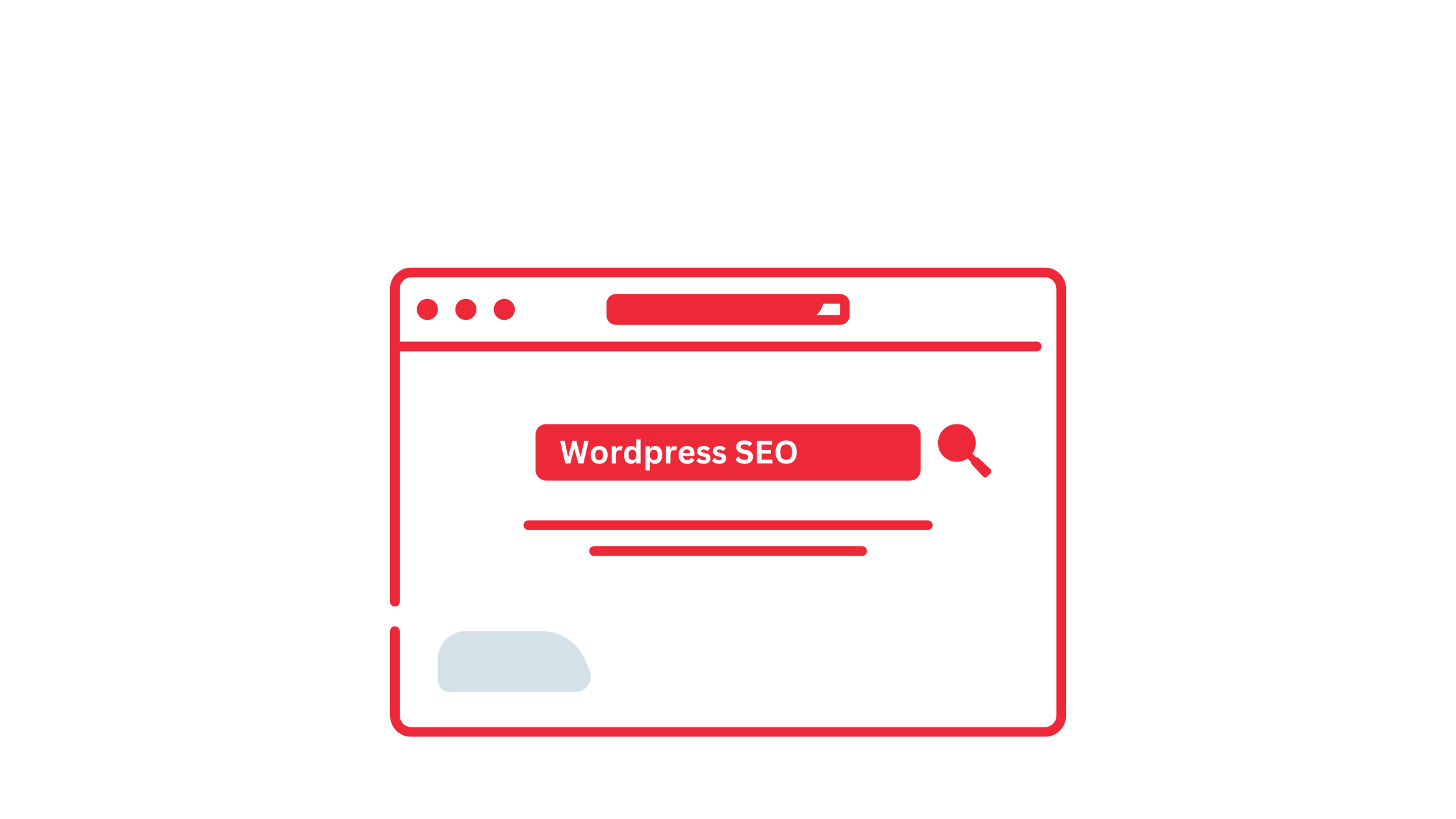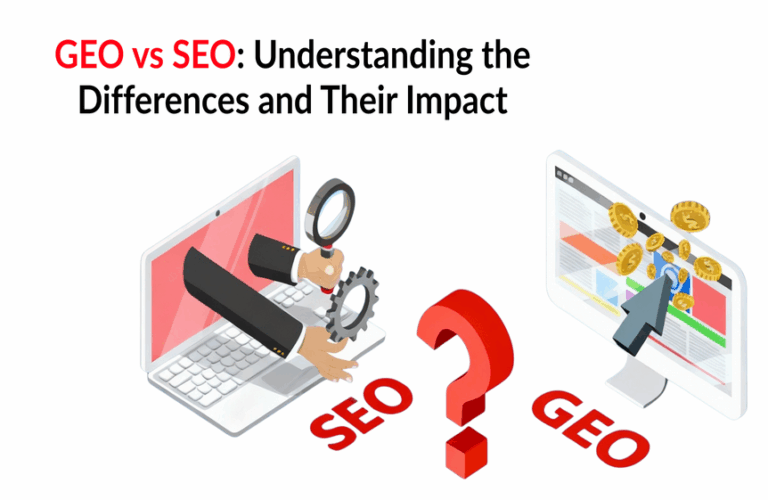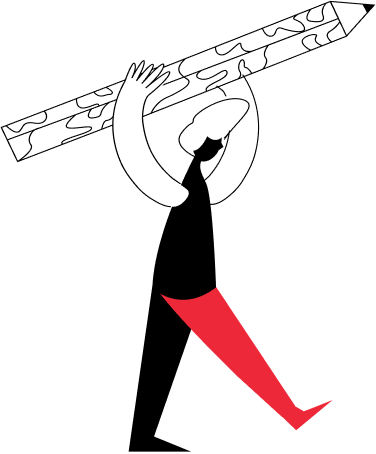Mastering WordPress SEO: A guide to Skyrocketing your Site’s Visibility
Mastering WordPress SEO: A Guide to Skyrocketing Your Site’s Visibility
Mastering the art of search engine optimization can effectively transform your WordPress website from something hidden to an outstanding one. If you are tired of producing content constantly, still not getting results, you can try out WordPress SEO best practices to observe the desired outcomes. If you wish to boost the overall visibility and performance of your WordPress website, you will need to understand WordPress SEO best practices in addition to developing great content.
Did you know that WordPress powers around 43 percent of the entire Internet? Since its inception, it has evolved to serve as a robust CMS. It caters to personal blogs and even enterprise-level e-commerce platforms. Therefore, mastering WordPress SEO is integral to your website’s success.
What is WordPress SEO?
WordPress SEO is regarded as the practice of ensuring the optimization of the WordPress site. It helps in improving visibility as well as ranking of the WordPress site on the SERPs or Search Engine Results Pages. It is responsible for executing keyword research along with implementation techniques, including:
- Mobile optimization
- On-page optimization
- Site speed optimization
WordPress SEO helps you attract more traffic as well as the right audience. Ultimately, it will drive ample conversions while helping you achieve personal and business goals.

Importance of SEO for WordPress Websites
WordPress SEO is quite crucial for WordPress websites as these websites will be crawled and indexed by search engines like Google. When you make use of intelligent SEO strategies, your website will eventually show up higher in the respective search results. This implies that users will come across your site when they are searching for something related.
What are the Key Elements of WordPress SEO?
To ensure seamless WordPress SEO for your site, there are some elements you need to consider. These elements are helpful in significantly increasing the visibility and ranking of the site. Here are some for you to consider
1. Keyword Research and Optimization
One of the most significant aspects of SEO for your WordPress website is conducting keyword research and its optimization. The process involves finding the right keywords that users might use to search for relevant information related to the content. Some effective tips are:
Understanding Your Target Audience: Determine the target audience and the respective search intent. You should think like them, especially about specific words or phrases they might use to find your content.
Brainstorming Keywords: Prepare a list of related terms or keywords related to your WordPress website. Consider the core ideas or concepts that you would like to cover.
Using Keyword Research Tools: You can leverage useful keyword research tools like Google Keyword Planner or SEMRush to come up with more useful keyword ideas. These tools are also useful in providing meaningful insights into competitions, related keywords, and search volumes.
2. Creation and Optimization of Content
Creating and optimizing content is another crucial aspect of improving the visibility of your WordPress site in the SERPs. To assist with content optimization, you can make use of effective WordPress plugins like Yoast SEO. These plugins provide meaningful suggestions on readability, keyword usage, and even meta tags. They also offer an in-depth preview of how your content eventually appears in the search results while optimizing your descriptions and titles for improved click-through rates.
3. On-Page Optimization
On-page optimization is concerned with optimizing web pages to boost search engine rankings. Therefore, it is crucial to learn it for your WordPress website. Some useful tips are:
- Optimizing images with keyword-rich alt tags and compressed files
- Optimizing headings, page titles, and meta tags with the use of relevant keywords
- Ensuring responsive design for mobile-friendliness
- Performing keyword research and identifying target keywords
- Regularly reviewing and updating on-page optimization practices
- Adding internal links to content on the website
- Using user-friendly and descriptive URLs
4. Technical SEO
Technical SEO helps in enhancing the technical features of the website to boost its search engine rankings. Some effective steps to conduct the same are:
- Mobile Responsiveness: Make sure that your website is mobile-responsive and user-friendly. You should aim at using responsive plugins or themes like WPtouch for optimizing the WordPress website for different screens.
- Page Speed: A website that loads faster enhances the overall user experience as well as search rankings. Use relevant tools like PageSpeed Insights to analyze the speed of your website. You should also aim at optimizing images, using caching plugins, and selecting a reliable hosting provider.
- XML Sitemaps: You should consider generating and submitting an XML sitemap to the respective search engines. For instance, the Yoast SEO plugin can create as well as submit sitemaps automatically.
5. Off-page SEO and Link Building
These practices encompass getting other reputed websites to link to your WordPress website to highlight its credibility and authority. It will eventually drive more traffic to your site while also indicating search engines that the content on your site is valuable.
There are several methods to build quality backlinks. Some of these can be creating engaging content, reaching out to other site owners, or guest posting on authoritative sites. The more relevant and reputable sites will link to your content, the better it will be for WordPress SEO.
6. Installing SEO Plugins
One of the simplest ways to boost the visibility of your WordPress SEO is by installing feature-rich SEO plugins. These plugins are responsible for offering valuable features and tools to optimize the WordPress website for search engines. Here are some useful steps you can follow to install SEO plugins on your WordPress site:
- Choosing a plugin
- Accessing the plugin directory
- Searching and installing
- Activating the plugin
- Using configuration wizard
- Customizing settings
- Optimizing the content
Conclusion
Mastering WordPress SEO is crucial to achieving higher rankings and attracting organic traffic in the modern era. When you optimize keywords, create top-quality content, and regularly monitor site performance, you can boost your online presence. It is suggested that you update it with the ongoing trends while continuously optimizing your WordPress website. As you unlock the power of WordPress SEO, you can make your site reach new heights.
Opositive, a leading company in WordPress SEO services, excels in tailoring strategies that significantly boost your website’s visibility and performance on search engines.