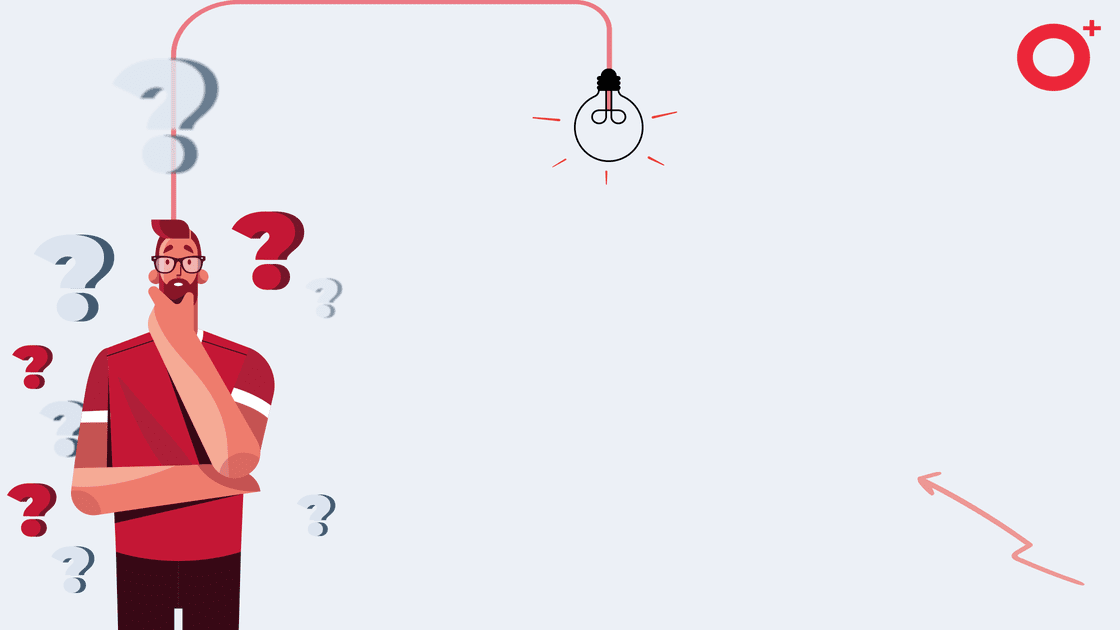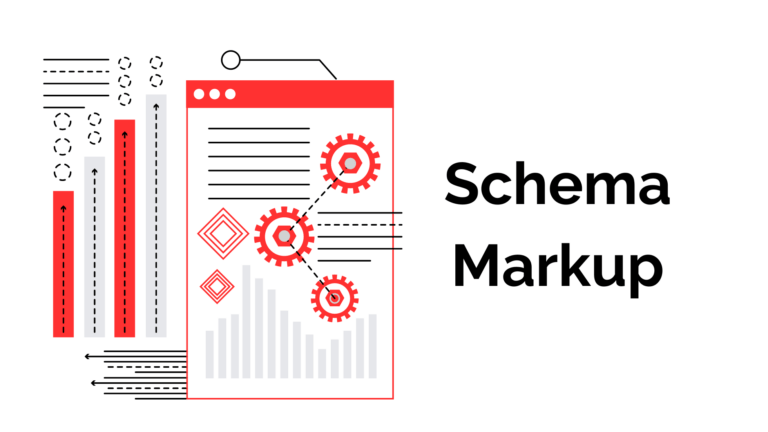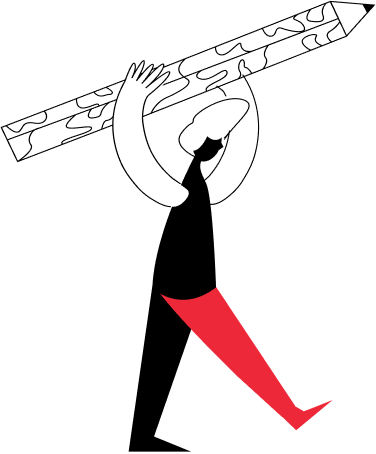Crawled, Not Indexed : Why Google Crawls But Doesn’t Index Your Pages
Is Google not indexing your site?
Don’t worry! You are not alone. There are several possible issues that might allow Google to crawl but not index your web pages. Let us understand them in detail!
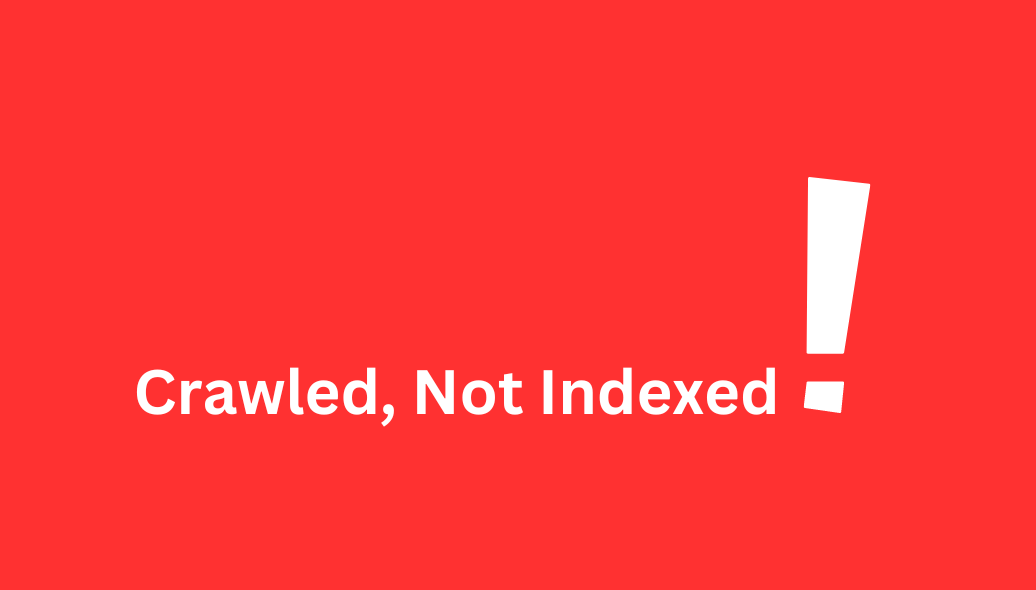
What Does the ‘Crawled, Not Indexed’ Status Imply?
Crawled-currently not indexed is a type of excluded status for web pages that Google might have crawled but decided not to add to the respective search index. This implies that the URL will not appear in the search engine results.
This implies that the particular page will not be showing up within the search engine results pages or SERPs of Google, for any query.
check your google search console status under Page Indexing
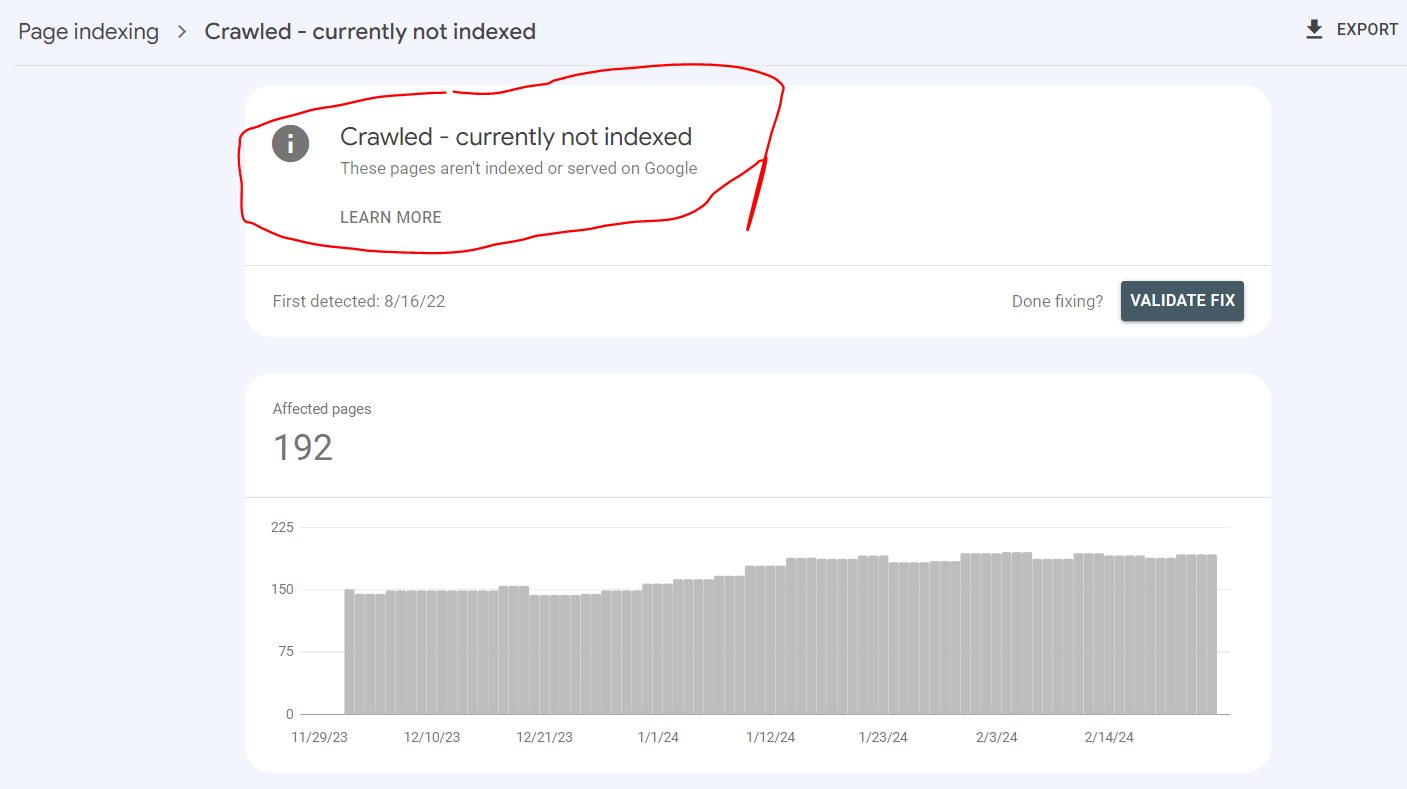
Top Common Google indexing Issues and How to Fix Them
Lack of a Domain Name
One of the primary reasons why Google might not index your site is that you do not have a dedicated domain name. This might be because you are using the wrong URL for your content while not setting up WordPress correctly.
If this is one of the reasons, there are several ways to fix the same.
You should start with checking whether or not your web address commences with https://. This implies that someone will be typing in the IP address rather than the domain name and getting redirected to your website.
There could also be a chance that your IP address redirection might not be configured correctly. An important way to fix the same is by adding 301 redirects from ‘www’ versions of web pages back to the corresponding domains. It is important make sure that you have a domain name if you wish to be competitive and rank on Google.
Your Site is Not Mobile-friendly
It is crucial to have a mobile-friendly website to get your site indexed by Google. It is crucial since the moment Google introduced the concept of mobile indexing.
Irrespective of the overall quality of your content, if the same is not optimized for viewing on the tablet or smartphone, you will end up losing traffic and rankings.
Mobile optimization is not a difficult process. You can consider adding responsive design principles like CSS Media Queries and fluid grids to ensure that users will come across what they are looking for without facing any navigational issue.
Lack of Well-Written Content
Well-written and well-organized content is crucial for achieving success on Google. When you have minimal content on your website that does not match the quality levels of competitors, then you can face major issues to reach the top 50 of search engine results.
As per experts, content that is less than 1000 words in length will not perform that well in comparison to the content that is more than 1000 words. The content you post on your website should be engaging as well as informative. It should be capable of relevant questions, providing information, and having a dedicated point of view that is different from other sites in the same domain.
If you wonder why your website is not ranking high in Google SERPs for some keywords even when you follow the best SEO practices, then one of the major culprits could be thin pages that should definitely by more than only 100 words for every page. Thin pages are known to lead to indexing issues as they do not contain ample content and also do not meet quality standards with respect to competition.
Presence of a Redirect Loop
Redirect loops are another common reason that might prevent indexing. These are usually the result of a common typo and can be fixed easily.
Search for the page that is causing the problem of redirect loops. If you are making use of WordPress, look for the HTML source of one of the posts on the given page or within the .htaccess file. Search for ‘Redirect 301’ to observe which page it is trying to direct traffic from. You should also aim at resolving 302 redirects while ensuring that they are set to 301. Fix all typos such that there is no duplicate URL address that might point back at itself.
Lack of User-friendly and Engaging Website
It is important to have an engaging and user-friendly website to ensure effective SEO. Google will eventually rank your site higher in the search results if your site is easy for end users to search for while ensuring seamless navigation across the site without any delay.
Google does not want users to spend too much time on a page that might take longer to load, features difficult navigation, or is quite difficult to use due to multiple distractions.
In case you have listed a single product for every category rather than several products, it could one of the reasons why your content might not be ranking effectively on Google. It is crucial to target keywords not only within a single post but also to make sure that all related posts link back other relevant pages or articles on the given topic.
Ensure that all products listed within a particular category also exist within different sub-categories. This allows users to ensure seamless purchases without navigating to complex hierarchies.
Structured Data Mismatch
Structured data assists search engines in understanding the content of the page. You can consider checking the status of the structured data on the tab of Google Search Console Enhancement.
It is crucial to keep track of your structured data. It is because errors within the structured data can cause Google to not index your page even after crawling the same. Errors that take place within structured data can make Google misinterpret the page. In turn, your page does not show up in rich snippets. At the same time, your page will also not appear in Google’s index altogether.
Conclusion
Technical SEO, links, and content are all crucial aspects to maintain the performance trajectory of your site. However, if your site features indexing issues, the other SEO aspects will only get you so far. You can leverage professional services from providers like O+ to ensure that your site ranks higher on SERPs.