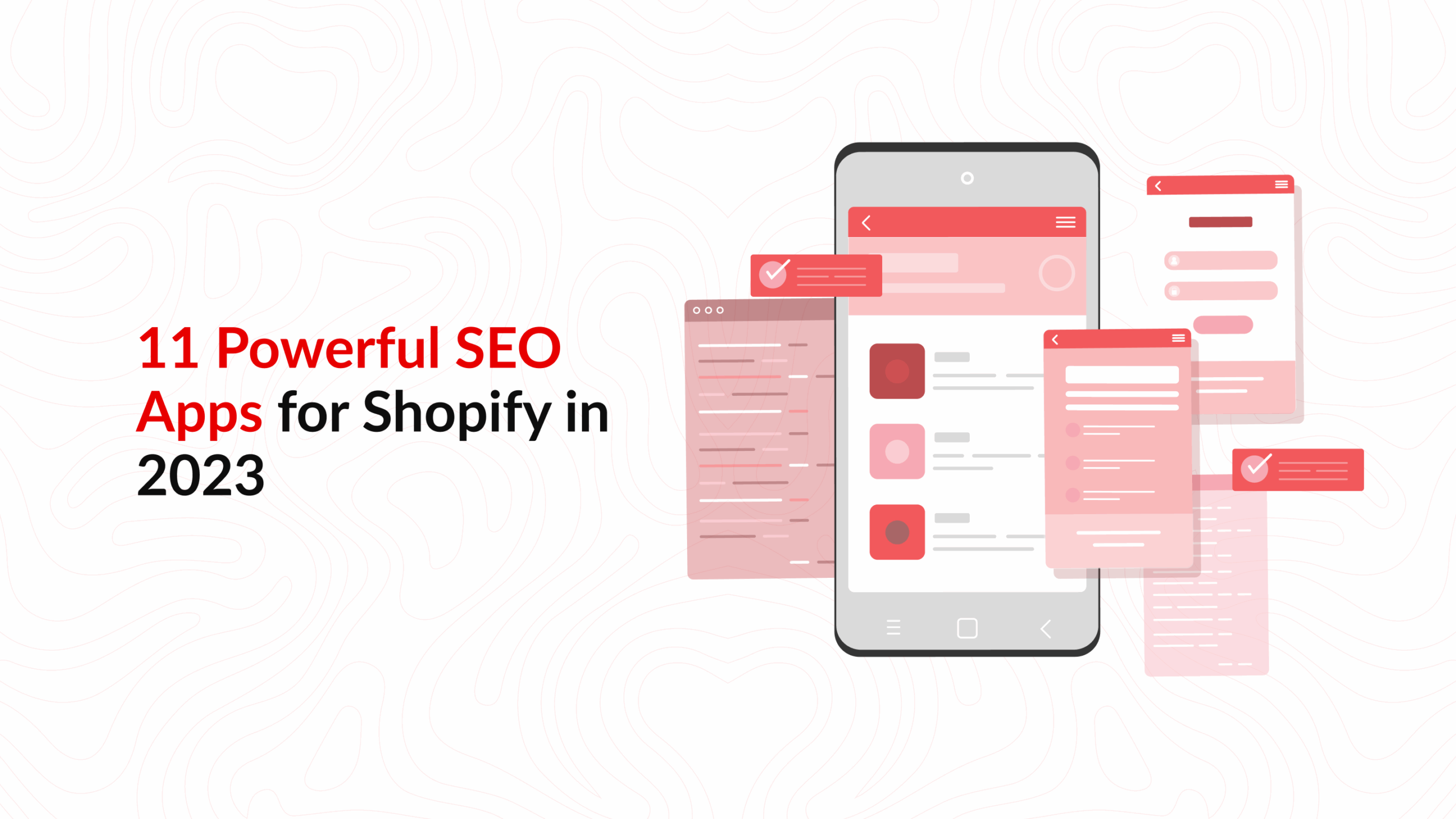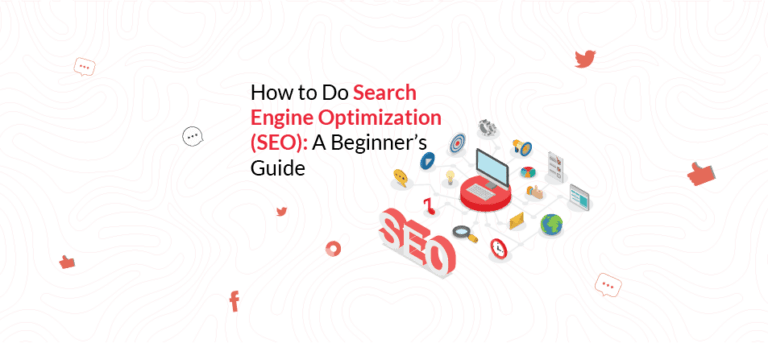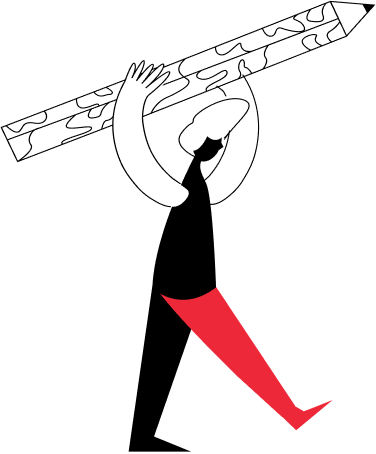11 Powerful SEO Apps for Shopify in 2025
Creating a Shopify shop in 2025 takes minutes. Many retailers soon discover that while their store is live, it is not easily discoverable. During an audit of an Indian apparel shop last year, our team at Opositive found that more than half of its pages were invisible to search engines because Shopify had quietly spun up extra URLs for product variants. Images were left at their original file sizes and there was no structured data in sight. These oversights, common among new merchants, allow rivals with tidier code to dominate results. A well‑chosen Shopify SEO app addresses these issues by generating metadata, compressing media and highlighting hidden problems. This article explains why such tools are needed, what to look for, and which applications we consider effective.
Why You Need a Shopify SEO App in 2025
Shopify’s architecture is friendly for beginners but introduces SEO challenges such as duplicate product pages, limited access to robots.txt and difficulty editing templates. Without intervention these issues can lead to thin content or crawl errors. An SEO plugin crawls your site, finds broken links and missing tags, and provides fixes tailored to Shopify’s framework.
Automation matters even more as search engines rely on AI to evaluate relevance and user experience. Writing unique titles and descriptions for hundreds of products, adding alt text and compressing images manually is unrealistic. Seo apps for Shopify generate meta tags based on product attributes, implement JSON‑LD schema for rich snippets and optimise images in bulk. This frees up time and ensures consistent implementation across your catalogue.
The e‑commerce landscape is increasingly competitive, and AI‑driven shopping assistants surface only the most relevant products. Using ecommerce SEO apps helps you stay ahead of algorithm updates. Many tools integrate with Google Search Console so you can monitor indexing status, impressions and clicks without leaving the app. Real‑time data allows you to pivot quickly when rankings fluctuate.
By choosing an appropriate shopify seo app, matching it to your specific requirements and integrating it into a thoughtful optimisation strategy, you can overcome the limitations of Shopify’s default configuration. Paying attention to both technical details and customer experience will improve visibility and engagement in 2025 and beyond.
What to Look for in a Shopify SEO App
Our evaluations suggest four attributes that distinguish useful plug‑ins from underwhelming ones:
Real‑time audits and fixes – A quality app continually scans your store, highlights priority issues and offers one‑click or guided solutions. Look for dashboards that present errors clearly and re‑check pages after fixes.
Meta tags and schema generation – Automated title and description templates ensure unique metadata across products and collections. Built‑in support for JSON‑LD (product, review, FAQ schema) boosts eligibility for rich results.
Integration with Google Search Console – Direct integration pulls search queries, click‑through rates and coverage issues into the app. This makes it easier to identify underperforming pages and adjust your strategy.
Technical SEO support – Top apps manage redirects, fix 404 errors, generate sitemaps and optimise images. Extras like lazy loading, file minification and automatic alt‑text tagging improve Core Web Vitals, a ranking factor in 2025.
The 11 Best Shopify SEO Apps in 2025
Through hands‑on testing and feedback from our clients we have identified the following best seo tools for shopify. Each excels in a distinct area, so consider your priorities when selecting.
- Plug in SEO – Automated Checks for Meta Tags and Speed
Plug in SEO audits your store for missing meta tags, broken links and slow pages. It generates JSON‑LD schema and provides step‑by‑step instructions to resolve issues. Pricing starts around $29.99/month with a free trial. Ideal for DIY merchants who want an all‑in‑one shopify seo app without steep learning curves. App link.
- Smart SEO – Schema, ALT Tags and Multilingual Support
Smart SEO automates meta tags and alt text while generating rich schema. It supports multilingual metadata, making it suitable for global stores. Plans begin at roughly $12.95/month. Best for retailers selling in multiple languages or markets needing bulk optimisation. App link.
- SEO Manager – Beginner‑Friendly With Live Updates
SEO Manager offers real‑time error detection, 404 repair and sitemap management. A clean interface guides beginners through SEO basics and even suggests keywords. Pricing is around Starter_$9/ month,Essential $29/ month,Professional $59/
month. Great for merchants new to shopify seo optimization who need a gentle learning curve. App link.
- Booster SEO – Fast Technical Fixes and Speed Optimisation
Booster SEO emphasises site speed and error correction. It repairs broken links, compresses images and implements lazy loading. An SEO score helps track improvement. Pricing follows a freemium model with advanced features from $39/month. Perfect for stores focused on technical performance and Core Web Vitals. App link.
- Yoast SEO for Shopify – Content and Readability Guidance
Yoast brings its WordPress heritage to Shopify with content analysis, readability checks and automatic canonical URLs. It teaches you how to craft search‑friendly product descriptions while adding schema behind the scenes. Costs start at $19/month. Suited to content‑heavy brands that publish blogs alongside products. App link.
- Avada SEO Suite – Image Optimisation and Automation
Avada compresses images, adds lazy loading and renames files to improve page speed. It also auto‑updates meta tags and implements structured data for products and breadcrumbs. A free plan is available; premium tiers begin at about $34.95/month. A strong choice for stores with large visual catalogues needing both image and metadata automation. App link.
- TinyIMG SEO & Image Optimizer – Media Compression and Lazy Loading
TinyIMG specialises in compressing images to WebP and adding lazy loading, while also generating JSON‑LD snippets and scanning for broken links. Pricing starts around $4.99/month or pay‑as‑you‑go. Best for merchants seeking high‑impact performance gains through media optimisation. App link.
- Sherpas Smart SEO – Bulk Metadata for Large Catalogs
Sherpas Smart SEO automates meta tags, alt text and structured data across thousands of products. It supports multiple languages and fixes broken links in bulk. Plans begin at roughly $9.99/month. Ideal for high‑volume stores that need batch processing capabilities. App link.
- JSON‑LD for SEO – Lightweight Structured Data
This plugin focuses purely on adding comprehensive structured data like product, review, article and FAQ schema. It updates automatically when new pages are added. There’s a one‑time fee of around $399. Best for stores that already manage their SEO but want improved rich snippet eligibility without heavy software. App link.
- SEOKart – Dashboards and Competitor Insights
SEOKart includes keyword rankings, backlink tracking and competitor analysis in a single dashboard. It audits technical issues, monitors SERP positions and integrates with Google Search Console. Pricing is about $20/month. Perfect for growth‑phase businesses that want analytics and strategic recommendations, not just technical fixes. App link.
- FavSEO – Manual Control for Advanced Users
FavSEO offers granular control over titles, descriptions, 404 pages and redirects. It lacks full automation but is ideal for SEO professionals who prefer manual tuning. Free basic plan; paid plans start at $20/month. Best for agencies or in‑house teams with established processes. App link.
How to Choose the Right SEO App for Your Shopify Store
Match the app to your business stage. Startups need foundational tools that cover meta tags, image optimisation and broken link repair. Scaling stores should prioritise bulk editing, multilingual support and competitor analysis. Enterprise brands may require advanced reporting and integration with multiple channels.
Evaluate pricing carefully. Freemium apps entice you to upgrade, but premium tiers might be unnecessary if your product range is small. Look for transparent pricing based on page count or feature tiers, and avoid apps that charge for every extra service.
Assess support and updates. Check how quickly developers respond to bug reports and whether they maintain the app as Shopify evolves. Tools built by established companies often have robust documentation and active communities.
Finally, consider performance. Installing too many apps can slow your site. Choose lightweight shopify plugins for seo that combine multiple functions—image optimisation, schema and audits—into one package, reducing the need for additional scripts.
Final Tips to Maximise Results from SEO Apps
Software does not absolve you of responsibility. Use your chosen app to handle routine optimisation, but schedule periodic reviews—perhaps every quarter—to ensure that content remains accurate and on brand. Keep an eye on metrics within Search Console or your app’s dashboard; if impressions or clicks dip unexpectedly, examine recent changes or competitor movements.
Technical adjustments also need to tie into a broader marketing plan. Choosing relevant keywords, organising categories sensibly and crafting persuasive copy remain essential. If you require personalised assistance, our Shopify SEO optimisation service provides detailed audits and improvements, and our ecommerce SEO apps service offers guidance across multiple sales channels. Combining expert advice with automation balances efficiency and strategic depth.
FAQs: Shopify SEO Apps
Are free SEO apps sufficient over the long term? Free tiers introduce you to a tool but often restrict critical features like structured data or redirect management. As catalogues expand, most merchants upgrade to gain full functionality.
Do SEO apps slow down a Shopify store? Well‑designed applications minimise overhead. Slowdowns usually occur when multiple plug‑ins perform overlapping tasks. Measure load times after installation and remove redundant extensions.
Can multiple SEO apps be used concurrently? Running several optimisation tools risks conflicts in schema or redirect handling. It is generally better to choose one primary solution and add a specialist only when it provides unique functions.
How often should I update or review my SEO app usage? Reviewing your settings quarterly or after significant product additions helps you adapt to algorithm changes and market shifts.
What distinguishes manual SEO from app‑based optimisation? Manual work offers complete control but becomes inefficient as inventories expand. Applications automate routine tasks, freeing you to focus on strategy and product development. A combination of human insight and automation often yields the best results.