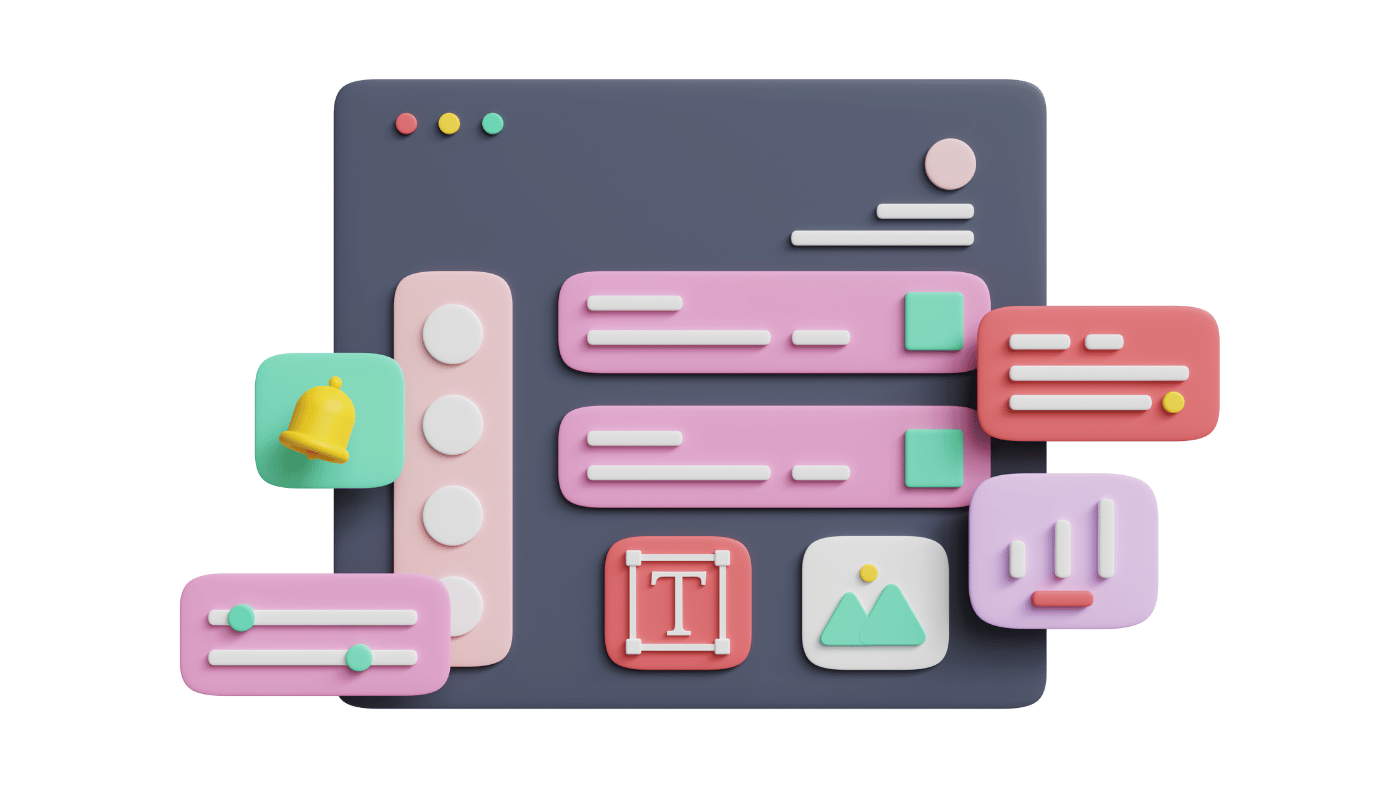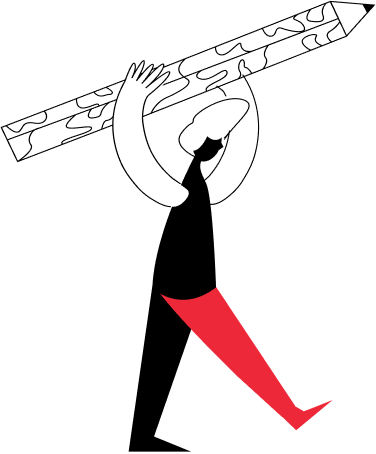How To Use Hreflang? Managing Multi-Language Websites Effectively
In today’s interconnected world, reaching a global audience is essential for many websites. One effective way to achieve this is by creating a multi-language website. By offering content in multiple languages, websites can cater to diverse linguistic audiences, improve user experience, and enhance search engine visibility. However, managing a multi-language website effectively requires careful planning and implementation, which is where you need OPositive team of experts on your side.
Here we will talk about the importance of hreflang tags in SEO and how to make a multi-language website in HTML, covering key steps such as language declaration, navigation and language switcher, content translation, hreflang implementation, testing and optimization, and continuous maintenance.
What is Hreflang tag?
The hreflang attribute is an HTML language attribute used to indicate to search engines the language and, optionally, the geographic target of a document. It is typically used within the <link> tag in the HTML <head> section.
When a search engine crawls a webpage and encounters the hreflang attribute, it understands that the linked document is an alternate version of the current page. By specifying the language and/or geographic target with hreflang, you’re providing information to the search engine about the relationship between different versions of your content.
For example, if you have multiple versions of a webpage in different languages (e.g., English, Spanish, French), you would use hreflang to specify the language of each version. Additionally, if your content targets specific regions (e.g., United States, United Kingdom, Canada), you can include regional codes along with language codes to indicate the geographic targeting.
Properly implementing hreflang helps search engines serve the most relevant version of your content to users based on their language and location preferences. This can improve the user experience and increase your website’s visibility in search results for multilingual and multinational audiences.
Importance of hreflang tags in SEO?
Hreflang tags play a crucial role in SEO (Search Engine Optimization) for multi-language and multi-regional websites. Here are some key reasons why hreflang tags are important:
Improved User Experience: Hreflang tags help ensure that users are directed to the most relevant version of your content based on their language and location preferences. This enhances the user experience by presenting content in a language and format that users understand and prefer.
Avoiding Duplicate Content Issues: Without hreflang tags, search engines may see multiple versions of your content in different languages or regions as duplicate content, which can negatively impact your search engine rankings. Hreflang tags signal to search engines that these alternate versions are intended for different audiences, helping to prevent duplicate content penalties.
Enhanced Search Engine Visibility: By providing search engines with clear information about the language and geographic targeting of your content, hreflang tags can improve the visibility of your website in relevant search results for users across different languages and regions. This can lead to increased organic traffic and better overall SEO performance.
Optimized Indexing and Ranking: Hreflang tags help search engines index and rank your content more accurately by associating each version of a page with its corresponding language and region. This ensures that your content is served to users in the appropriate context, leading to higher relevance and engagement metrics, which are important factors in search engine algorithms.
Global Audience Reach: For websites targeting international audiences, hreflang tags enable you to effectively reach users in different countries and regions by serving them content in their preferred language and format. This can help you expand your reach and attract more visitors from around the world.
Overall, hreflang tags are essential for ensuring that your multi-language and multi-regional website is properly understood and indexed by search engines. This leads to better search engine rankings, increased organic traffic, and a more positive user experience for visitors from diverse linguistic and geographical backgrounds.
Understanding hreflang Attribute
Purpose: The main purpose of the hreflang attribute is to provide information to search engines about the language and/or geographic targeting of alternate versions of a webpage.
Syntax: The hreflang attribute is included within the <link> tag and follows this syntax:
- <link rel=”alternate” hreflang=”language_code[-region_code]” href=”alternate_url”> rel=”alternate”: Indicates that the linked document is an alternate version of the current page.
- hreflang=”language_code[-region_code]”: Specifies the language and, optionally, the region of the linked document. Language code follows the ISO 639-1 standard, and region code follows the ISO 3166-1 Alpha-2 standard.
- href=”alternate_url”: Provides the URL of the alternate version of the page.
Language and Region Codes: hreflang uses language and optionally region codes to specify the language and geographic targeting. For example:
- en: English language.
- en-us: English language targeting the United States.
- es: Spanish language.
- es-es: Spanish language targeting Spain.
Multiple hreflang Attributes: If a web page has multiple alternate versions in different languages or regions, multiple <link> tags with different hreflang attributes can be included in the HTML <head> section to specify each version.
Self-Referencing: Each page should include a <link> tag with hreflang referencing itself for the current language and region combination to indicate that it’s an alternate version of itself.
Canonical URLs: It’s recommended to specify canonical URLs for each page to indicate the preferred version, especially when dealing with duplicate content across different languages or regional versions.
SEO Benefits: Proper implementation of the hreflang attribute can improve a website’s visibility in search results for users searching in different languages or regions, prevent duplicate content issues, and enhance the user experience by serving content in the appropriate language and format.
In summary, the hreflang attribute is crucial for multi-language and multi-regional websites. It signals to search engines the language and geographic targeting of alternate versions of a page, ensuring better indexing, search engine rankings, and user experience.
How To Create A Multi-Language Website In HTML?
Making a multi-language website in HTML involves several steps, each crucial for providing a seamless experience to users in different language markets.
Language Declaration:
Language declaration begins with specifying the primary language of each HTML document using the lang attribute within the <html> tag. For instance: <html lang=”en”> This denotes that the content of the page is in English.
Navigation and Language Switcher:
A well-designed navigation menu facilitates user navigation across different language versions. Implementing a language switcher, usually through links or buttons, allows users to choose their preferred language. Each language option should link to the corresponding version of the page.
Content Translation:
Creating separate HTML pages for each language version is essential. Translate all textual content, including headings, paragraphs, buttons, and navigation links, into the respective languages. Maintaining consistency in layout and design across all language versions ensures a cohesive user experience.
Hreflang Implementation:
Utilize the hreflang attribute within the HTML <head> section to specify alternate language versions of each page. Incorporate a <link> tag for each alternate version, indicating the language and optionally the region using the hreflang attribute. This aids search engines in understanding the relationship between different language versions of your content.
Testing and Optimization:
Thoroughly test the functionality of the language switcher and navigation menu to ensure seamless operation. Verify the accuracy of content translation and its display across all language versions. Utilize tools like Google Search Console to identify and rectify any errors or issues related to your hreflang implementation. Optimize your website for performance, accessibility, and user experience across all language versions.
Continuous Maintenance:
Regularly update and maintain all language versions of your website with fresh and relevant content. Monitor website analytics to track user engagement and traffic patterns across different language versions. Continuously evaluate search engine rankings and make necessary adjustments to enhance visibility in various language markets. Stay informed about language and region-specific trends and preferences to serve your international audience better.
By following these steps and maintaining a proactive approach to website management, you can create a dynamic and user-centric multi-language website in HTML, ensuring its effectiveness in catering to diverse linguistic audiences.
A Final Word
Making a multi-language website in HTML is a powerful strategy for reaching a global audience and improving user experience. By implementing hreflang tags effectively and following best practices for managing multi-language content, websites can enhance their visibility in search results, prevent duplicate content issues, and provide a seamless experience to users across different language markets. Partner with OPositive and make the best out of your website while reaching out to a global audience.
FAQs
Why is Hreflang important for International SEO?
Hreflang is crucial for International SEO because it helps search engines deliver the right content to users in their preferred language and region. By implementing hreflang tags correctly, website owners can avoid duplicate content issues, improve user experience, and enhance the website’s visibility in global search results.
When should I use Hreflang tags?
Hreflang tags should be used when a web page has multiple language or regional variations to ensure that users are directed to the most appropriate version based on their language and location preferences.
What is the difference between Hreflang and Canonical tags?
Hreflang tags indicate a webpage’s language and regional variations, helping search engines serve the most relevant version to users based on their language and location. Canonical tags specify the preferred version of a webpage when multiple versions with similar content exist, consolidating link equity and avoiding duplicate content issues.
What is a Language Declaration in an HTML Page?
Declare the language of each HTML page using the lang attribute in the <html> tag. For example: <html lang=”en”> for English, <html lang=”fr”> for French, etc.
<script type="application/ld+json">
{
"@context": "https://schema.org",
"@type": "BlogPosting",
"mainEntityOfPage": {
"@type": "WebPage",
"@id": "https://opositive.io/blog/how-to-use-hreflang-tag/"
},
"headline": "How To Use Hreflang? Managing Multi-Language Websites",
"description": "Hreflang refers to a code snippet in HTML that helps search engines understand the language and regional targeting of your website's pages.",
"image": "http://dev.opositive.io/wp-content/uploads/2024/05/Heading-tags.png",
"author": {
"@type": "Person",
"name": "Ravi Soni",
"url": "https://opositive.io/blog/author/ravi-soni/"
},
"publisher": {
"@type": "Organization",
"name": "Opositive",
"logo": {
"@type": "ImageObject",
"url": "http://dev.opositive.io/wp-content/uploads/2024/05/Onpage-Image-optimization.png"
}
},
"datePublished": ""
}
</script>
<script type="application/ld+json">
{
"@context": "https://schema.org/",
"@type": "BreadcrumbList",
"itemListElement": [{
"@type": "ListItem",
"position": 1,
"name": "Home",
"item": "https://opositive.io/"
},{
"@type": "ListItem",
"position": 2,
"name": "Blog",
"item": "https://opositive.io/blog/"
},{
"@type": "ListItem",
"position": 3,
"name": "How To Use Hreflang? Managing Multi-Language Websites",
"item": "https://opositive.io/blog/how-to-use-hreflang-tag/"
}]
}
</script>
<script type="application/ld+json">
{
"@context": "https://schema.org",
"@type": "FAQPage",
"mainEntity": [{
"@type": "Question",
"name": "Why is Hreflang important for International SEO?",
"acceptedAnswer": {
"@type": "Answer",
"text": "Hreflang is crucial for International SEO because it helps search engines deliver the right content to users in their preferred language and region. By implementing hreflang tags correctly, website owners can avoid duplicate content issues, improve user experience, and enhance the website’s visibility in global search results."
}
},{
"@type": "Question",
"name": "When should I use Hreflang tags?",
"acceptedAnswer": {
"@type": "Answer",
"text": "Hreflang tags should be used when a web page has multiple language or regional variations to ensure that users are directed to the most appropriate version based on their language and location preferences."
}
},{
"@type": "Question",
"name": "What is the difference between Hreflang and Canonical tags?",
"acceptedAnswer": {
"@type": "Answer",
"text": "Hreflang tags indicate a webpage’s language and regional variations, helping search engines serve the most relevant version to users based on their language and location. Canonical tags specify the preferred version of a webpage when multiple versions with similar content exist, consolidating link equity and avoiding duplicate content issues."
}{
"@type": "Question",
"name": "What is a Language Declaration in an HTML Page?",
"acceptedAnswer": {
"@type": "Answer",
"text": "Declare the language of each HTML page using the lang attribute in the <html> tag. For example: <html lang=”en”> for English, <html lang=”fr”> for French, etc."
}
},
}]
}
</script>