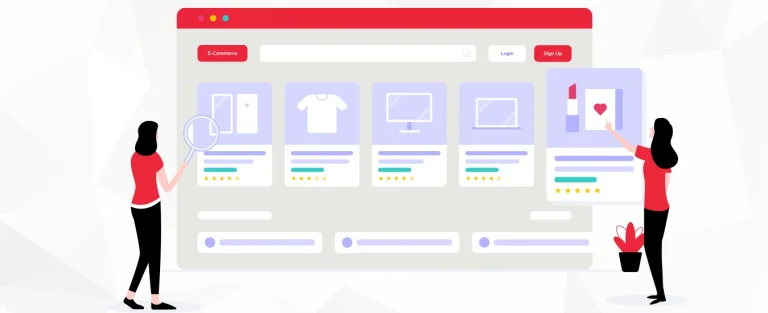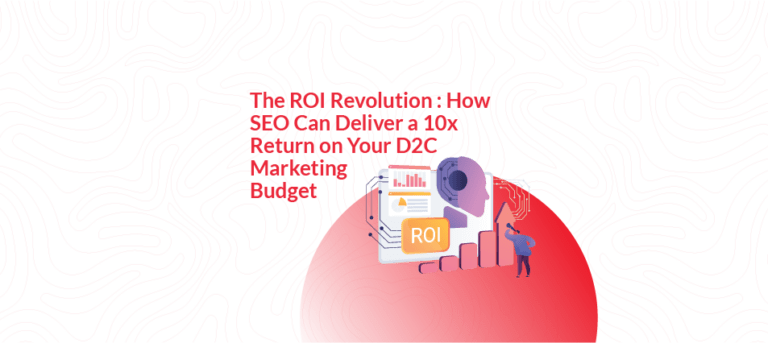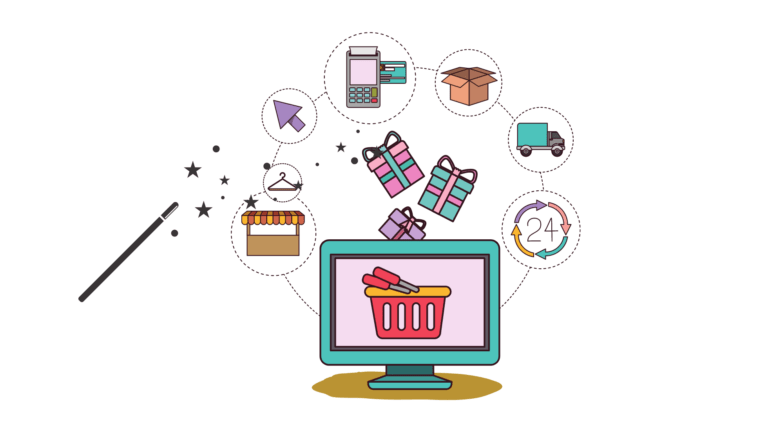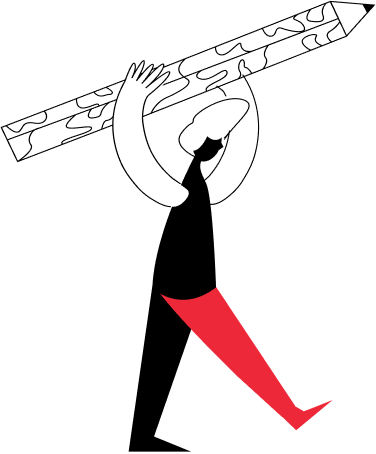WooCommerce vs Shopify: A Comparison of User-Friendliness
Are you willing to expand your digital presence for your new or existing eCommerce brand, but confused about which platform to start with? We are sure you have come across the two eCommerce giants, WooCommerce and Shopify, and you may have started exploring their immense possibilities and scope.
Let’s dive into the details of which platform you should choose. In the following paragraphs, we will discuss the differences between WooCommerce vs Shopify, and in the end, we will discuss the factors that may influence your decision-making.
Overview of WooCommerce and Shopify
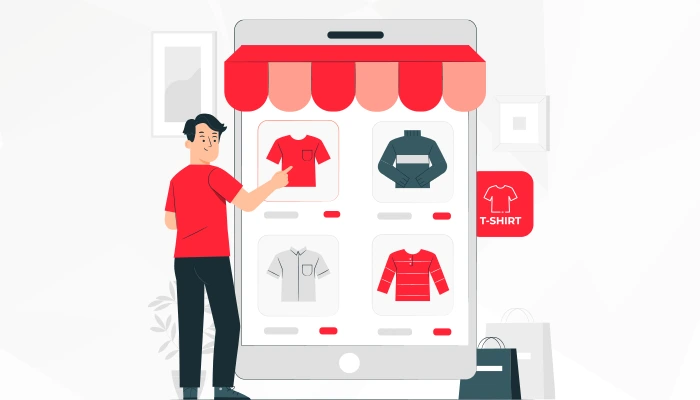
What is WooCommerce?
WooCommerce is a WordPress eCommerce plugin designed to convert your website into a robust and full-featured eCommerce store. WordPress is an open-source CMS (content management system) that is built for seamless content publishing. This free WooCommerce WordPress plugin was launched in 2011, and you can install it on your WordPress, and boom, your eCommerce store will be up and running!
Since its launch, WooCommerce has become a popular eCommerce platform that has been helping over 3.8 million users build their brands and expand their online presence. Such a high number of users is due to its powerful features, user-friendliness, and endless customization facilities. That’s possible only because marketers and SEO specialists are allowed to use WordPress, which is the most popular CMS globally.

What is Shopify?
Shopify, on the other hand, is not an open-source eCommerce platform, unlike WooCommerce. But its uniqueness lies in the high number and variety of features and tools it offers to help online merchants cater to their diverse business needs and objectives. Shopify, launched in 2004, is a bit older than WooCommerce, and its Canadian origin houses over 1 million online merchants.
Besides, Shopify provides a range of updated features and tools, and the credit goes to the regular updates that it gets. Further, this platform is not free, nor will you get the option of making a one-time purchase. The pricing model is monthly, and you will also be required to pay a commission on a per-sale basis.
Also, it’s quite easy to build an online store from scratch, which is a boon for beginners having little to no coding knowledge or skill. You can install any Shopify plugin of your choice as an add-on to your Shopify site, allowing you to expand your online business and improve its functionality with additional features. Shopify extensions are a great way to drive higher traffic, generate more leads, enhance customer satisfaction, and increase conversions.
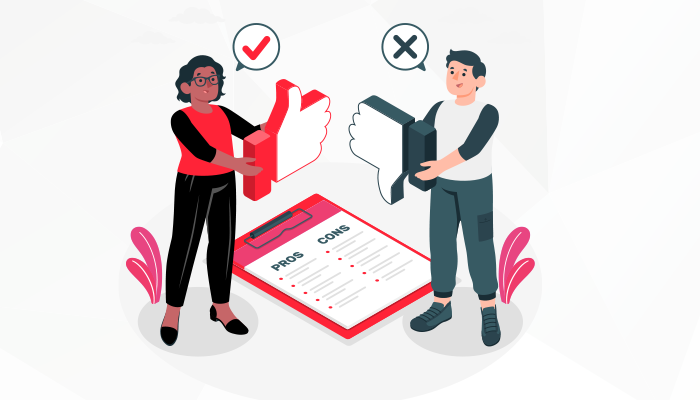
Pros & Cons
Now, let’s weigh the pros and cons of Shopify and WordPress powered WooCommerce.
WooCommerce
Pros
- Free and open-source
- Offers great flexibility, simplicity, and scalability
- High security standards
- 100% customizable
- Offers a large community
- Optimal security
Cons
- Installing too many plugins may hamper performance
- You may need to pay for installing extensions
- Lacks proper SEO capabilities
- It is WordPress-reliant
Shopify
Pros
- Easy to use and great for beginners
- Offers 24×7 customer support
- Supports multiple payments and different eCommerce business categories
- Provides multiple themes
- Offers over 1200 apps and plugins, which are accessible from an inbuilt app store
- Provides excellent SEO and marketing tools and features
- Self-sufficient and is not dependent on any host
Cons
- Not free and may be costly
- Content marketing may be difficult
- Offers limited customization for editing
- Provides no email hosting facility
- Difficult to exit due to its lock-in feature
Please note that due to this lock-in feature of Shopify, it won’t allow you to take your eCommerce store elsewhere. So, if you are willing to leave the platform any time, be informed that you can only take your CSV report. So, choose this platform only if you are willing to continue doing business with it for the long-term.

What to Consider When Selecting an E-Commerce Platform?
So, while choosing or shortlisting a robust eCommerce platform that would suit your business objectives and requirements, or even while comparing WooCommerce vs Shopify, consider the following factors.
- User-friendliness
If you are new in the world of eCommerce store development or have limited coding skills, try choosing a platform that offers the maximum ease of use and flexibility in operation and functionality, even for beginners. In this regard, Shopify is a clear winner, since, unlike WooCommerce, it is not dependent on any hosting platform.
On the other hand, WooCommerce, being a hosted platform, may demand the users to perform a couple of steps before starting to use it, such as installing, keeping backups, managing updates regularly, and monitoring the store’s security.
- Pricing
Starting with WooCommerce pricing, this WordPress-backed platform is an open-source free tool that allows users to build their online websites for free. However, they definitely need to invest in a domain name and its hosting services, such as Cloudways, Bluehost, etc.
However, you have a 14-day free trial option, allowing you to try out its different features before signing the contract. Besides, Shopify is a highly intuitive and efficient eCommerce platform that is considered a benchmark in the eCommerce industry, to which many other eCommerce platforms are compared.
- Page Load Speeds
No matter how interested your shoppers are in trying out your products, slow page load speeds are always a turn-off, and as a result, you may lose your valuable prospects. In a performance test, it is tested that WooCommerce has lower load times compared to Shopify.
In other words, Shopify can load faster than WooCommerce, with an average speed of 309 milliseconds. This is an ideal loading time, as per Google’s recommendations of 500 milliseconds on average. Because of this fast response speed, it offers higher user experiences compared to WooCommerce, which may take between 776 milliseconds to 1.32 seconds!
- Templates, Themes, and Designs
Visually appealing designs, themes, and templates are useful in adding that extra touch of customization and aesthetics. With WooCommerce, you can choose from diverse and stunning themes, templates, and designs, which may confuse you at times regarding which one to choose. Shopify, on the other hand, offers over 100 options for templates and store designs, out of which about 15 are free.
- Inventory Management
Coming to the comparison of inventory management for WooCommerce vs Shopify, the former offers higher flexibility by allowing users to make modifications to their product attributes and generate real-time inventory reports. Similarly, Shopify also enables merchants to gain complete control over their inventory tracking system. The Shopify inventory management system lets users track their stock easily, access stock alerts instantly, generate in-house revenue analytics and reports, automate purchase orders, and more.
Conclusion
In a nutshell, it’s up to you to decide which platform would best suit your needs. Modern-day users are usually preferring an eCommerce platform that offers higher flexibility, a rich set of features, and simple pricing. Every platform comes with its own set of complexities and benefits. So, weigh the pros and cons carefully and think with the bigger picture in mind. Identify which platform would meet your needs and business goals more efficiently and profitably.
FAQs
Q. 1. Is Shopify suitable for beginners?
Shopify is extremely suitable for newbie digital marketers or web developers, who have little to no coding skills or knowledge. It offers beginner-friendly tools and features, which one can use to build a website from scratch. Shopify’s main advantage is its inbuilt app store comprising 1200+ apps and plugins, most of which are intuitive. So, developing, setting up, and managing Shopify stores feel like a breeze!
Q. 2. Which e-commerce platform is the best?
Again, it’s hard to choose the best, especially when each platform has something unique to offer. When it comes to comparing and contrasting Shopify and WooCommerce, we would advise you to determine what features and benefits you are looking for. Determine the exact advantages you would like to have in your eCommerce platform to boost success and achieve your short- and long-term business goals.
If you are looking for a cost-effective option, WooCommerce would be the right choice. However, if you are looking for higher efficiency, transparency, and security, then Shopify would be the perfect choice without a second thought!
Q. 3. Is WooCommerce a free plugin?
WooCommerce from WordPress is a completely free and open-source eCommerce platform, which means that any web developer or programmer can alter and modify its code since it is based on open collaboration. WooCommerce plugin by WordPress is free to use on an initial level.
However, you may need to pay some processing fees to get started. Moreover, the WooCommerce pricing also includes some mandatory charges like domain name purchase, website hosting, theme, design, SSL certificate, and some add-on plugins.